For some reason I have given up on the thought completely why Apple made the decision to include Notification Center in iOS 5 on the iPad without the addition of the native Weather and Stocks widgets. This decision obviously came on the back of the fact that the iPad doesn’t ship with the stock Weather and Stocks apps like the iPhone and iPod touch, but it is still a cause for concern for a lot of people who use those apps on a daily basis.

In the past, we have seen developers produce tweaks that bring these missing apps to the iPad, and with the release of the Stock NC Widgets for iPad tweak, it brings the wonderful world of weather and financial tickers directly to the iPad’s Notification Center. The tweak is everything you would expect from a Notification Center-based offering, and is installed via Cydia and is activated like any other Notification Center widget.
After installation, no additional home screen icons are installed and no dedicated settings panel exist, except for the ability to activate the widget through the Notifications section in the stock iOS Settings app. As is always the case with these types of tweaks, toggling it to ‘On’ and then respringing the device will result in the Weather and Stocks widgets being active in the Notification Center.
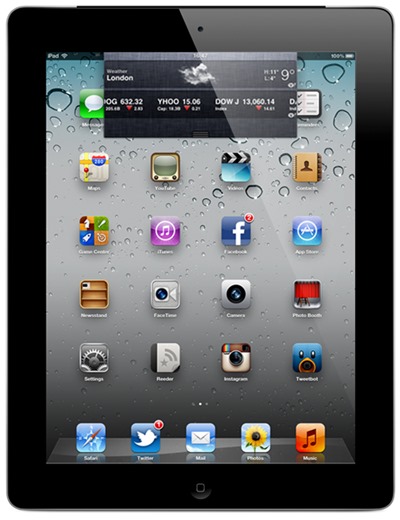
Stock NC Widgets for iPad may not be an earth-shattering or ground-breaking tweak, but it is certainly something that people think Apple should have added as a default option on the iPad version of iOS 5. The Stock NC Widgets for iPad tweak is available as a free of charge download from Cydia and requires a jailbroken iPad running on iOS 5 or above.
Of course, you will need to jailbreak your device to install this tweak. For jailbreaking the latest iOS 5.1 (tethered), follow the instructions posted here to jailbreak using Redsn0w, or here for Sn0wbreeze. For jailbreaking iPhone 4S and iPad 2, you can simply follow our step by step tutorial posted here to jailbreak iOS 5.0.1 using Absinthe on Windows or Mac. Those of you with an iPhone 4, 3GS, iPad 1, and iPod touches can use Redsn0w or Sn0wbreeze to untether jailbreak on iOS 5.0.1.
Be sure to check out our iPhone Apps Gallery and iPad Apps Gallery to explore more apps for your iPhone, iPad and iPod touch.
You can follow us on Twitter, add us to your circle on Google+ or like our Facebook page to keep yourself updated on all the latest from Microsoft, Google, Apple and the web.

