The process of getting a refund for an app purchased on the Play Store can be a rather arduous task, and even though Google has a 15-minute grace period in place for those who wish to get their money back, things can get a little trickier after that time has passed. Sure, contacting the developer sometimes works, but if the dev chooses to ignore your protests, you’re pretty much on your own. Now, though, Google has stepped in somewhat, and if you are in pursuit of a refund for an app or game, check the steps involved below.
Often, we make purchases in haste, but while, for the most part, we can draw a line under 99 cents or even a couple of dollars, things start to get a little bit more real with an investment of ten bucks or more. Thus, if you feel you’ve been mislead on an app’s contents or found the experience of using it to be buggy and generally not to standards, Google is now playing a more central role in ensuring you get your refund.

Without further ado, here’s what you’ll need to do in order to secure a refund.
Step 1: Fire up your Web browser and head over to the Google Play Store.
Step 2: Next, hit the settings icon located in the top right-hand corner and select My Orders.
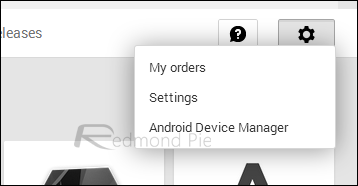
Step 3: You’ll now be met with a list of your digital purchases. Locate the app you wish to be refunded.
Step 4: Hover over it with your mouse, and tap the button that subsequently appears. Then, select “Report a problem.”
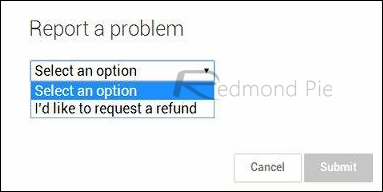
Step 5: Thereafter, you’ll be met with a new pane with the drop-down option “I’d like to request a refund.” Select it.
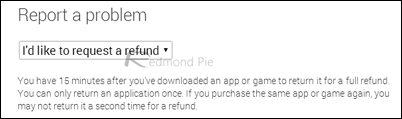
Step 6: Type in your reason for the refund request, and hit the Submit button.
After you have completed the above six steps, you will receive an email notification from Google, which will let you know of whether your refund has been processed. This can take up to 48 hours, so if you don’t hear anything straight away, don’t worry.
So, there you have it. If your Play Store purchase really isn’t up to par, be sure to run through these steps, and you will, in most cases. be able to get a refund.
You can follow us on Twitter, add us to your circle on Google+ or like our Facebook page to keep yourself updated on all the latest from Microsoft, Google, Apple and the Web.

