After quite a bit of a wait, we’ve finally seen the first device born of Google’s well-documented acquisition of Motorola. The Moto X Android Phone has certainly made waves since its grand unveiling, and like most new mobile products out of Mountain View, comes with one or two exclusive treats. The Active Display, for example, keeps users abreast of their notifications even when the device is locked, and if you’ve been impressed by the new feature, you can now enjoy something similar on any Android device.
The app is called ActiveNotifications, and does much the same job as Active Display on the Moto X. As with Active Display, the interface is neat, clean, and easy to read, simply providing the information you need to see. There’s nothing worse than an app with too much going on, but thankfully, it’s not a trait to which ActiveNotifications suffers.
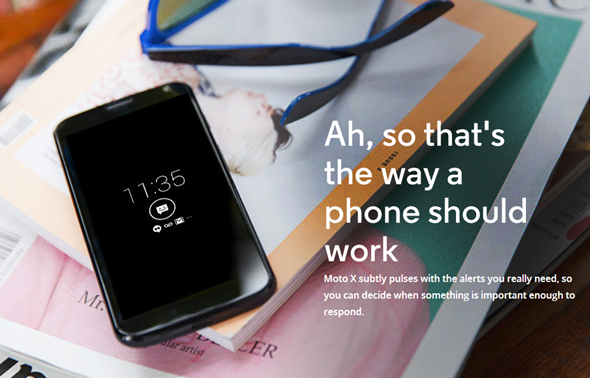
The app is designed for those who like the Moto X lock screen look, but don’t wish to pony up the cash for a shiny new handset.
Once you’ve downloaded, installed, and enabled ActiveNotifications, you’re ready to go, and from then on, notifications will subtly appear on your lock screen as and when you receive them. Sliding the display in an upward motion will allow you to quickly deal with a notification, and the whole process is nice and seamless. Of course, if you have a password in place, you’ll have to type it in, but while it may take a little of the sheen off the procedure, security is always essential.

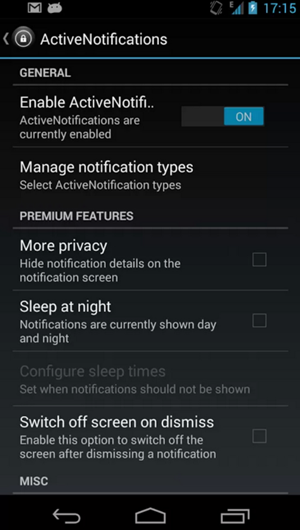
As with most apps of this kind, you can toss a notification away by swiping either left or right. If you find yourself swiping away specific notifications more frequently than you’d like, you can always prevent ActiveNotificiations from showing them by hand-picking from within the app’s main screen.
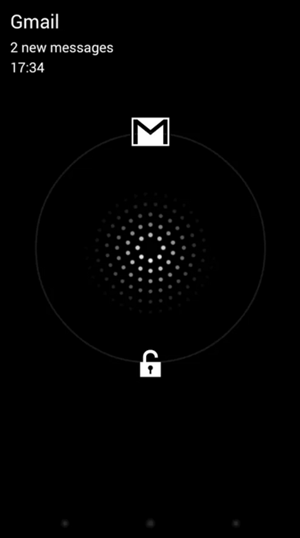
The app is free to download, although the best features are nestled behind the locked door of an in-app purchase, the key to which will set you back 99 cents.
It’s a lot cheaper than going out and buying a Moto X Phone, that’s for sure, and with a neat set of features and options, is well worth checking out.
(Download: ActiveNotifications for Android on Google Play)
Make sure to check out our Android Apps gallery to explore more apps for your Android device.
You can follow us on Twitter, add us to your circle on Google+ or like our Facebook page to keep yourself updated on all the latest from Microsoft, Google, Apple and the Web.

