Making phone calls is one of the features of a smartphone that very few people actually use these days. With smartphones getting increasingly capable cameras and CPUs that make them into mobile computers more than telephones, the likes of the iPhone 6s, Galaxy S7 and LG G5 aren’t so much smartphones as computers in our pockets, and that’s the way most of us like it.
There will always be some people who need to talk to others, though, and when cellular reception isn’t great, something like Wi-Fi calling can be hugely important. Unfortunately, it isn’t without its downside.
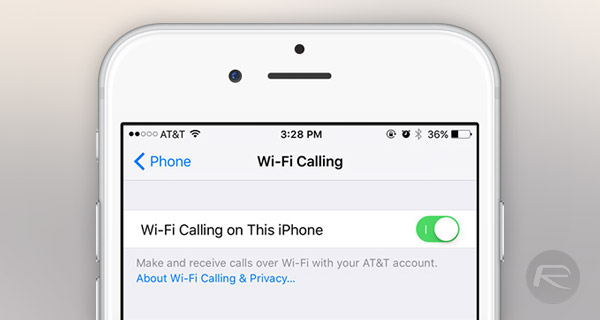
With Wi-Fi calling enabled on an iPhone, for example, it’s quite likely that users will notice a small but noticeable drop in battery life. That’s because the phone is constantly checking for and testing out the Wi-Fi connection in order to ensure no calls are missed or dropped. It’s all very clever, very complicated technology – and that means it needs power.
If you’re carrying an iPhone around the house and watching the battery levels plummet, then fear not, for there is one way that users can mitigate the extra power required by Wi-Fi calling, and it’s actually surprisingly simple.
As shared on the Mac Kung Fu blog, the best way to make up for the battery life lost to Wi-Fi calling is to disable the cellular radio completely – if you have Wi-Fi calling enabled and use iMessage, there’s nothing to lose. Phone calls will be routed via your Wi-Fi and text messages will be taken care of by iMessage, or any of the other instant-messaging services we have to choose from nowadays. What won’t happen is for your iPhone’s cellular radio to be wasting power it doesn’t need to, and that’s the whole point.
In order to disable the cellular radio, the easiest thing to do is turn Airplane Mode on. With all of the iPhone’s radios turned off at this point, turning Wi-Fi and Bluetooth back on if needed will work just fine.
Battery will be saved, calls will go via Wi-Fi and our faith in the future will be restored. Great!
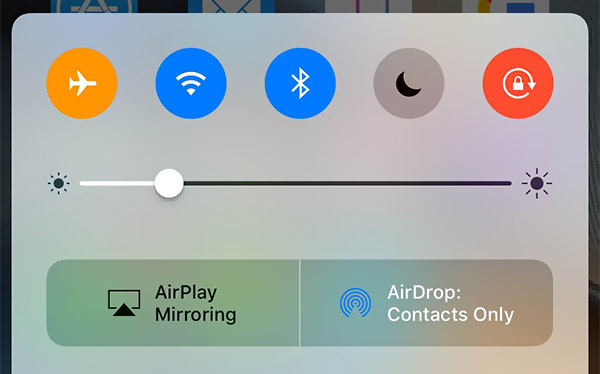
(Source: Mac Kung Fu)
You may also like to check out:
- How To Enable AT&T WiFi Calling On iPhone
- Download Windows 10 Pro ISO File Without Product Key From Microsoft
- Jailbreak iOS 9.3.3, 9.3.2, More With Pangu On iPhone And iPad [Updated]
- Download & Install Pokemon Go For iOS / Android In Any Region Right Now, Here’s How
You can follow us on Twitter, add us to your circle on Google+ or like our Facebook page to keep yourself updated on all the latest from Microsoft, Google, Apple and the web.

