The following step by step guide will help you fix Mobile Substrate issues in Cydia after jailbreaking iPhone, iPad or iPod touch on iOS 4.3.

For those of you who don’t know, Apple implemented ASLR (Address Space Layout Randomization) in iOS 4.3 to make iOS devices more secure against vulnerabilities, such as the one demonstrated at the recent Pwn2Own contest. This ASLR implementation unfortunately also resulted in breaking Mobile Substrate which is an essential component for many tweaks and add-ons available on Cydia.
Now with this new update (thanks to FSM for the find) to Mobile Substrate by Saurik, ASLR issues have been reportedly fixed, which means that you can now install your favorite apps and tweaks from Cydia on your jailbroken iOS 4.3 based devices.
NOTE: This guide assumes that you are already jailbroken on iOS 4.3. You can follow the step by step instructions given in the links below to jailbreak your iPhone, iPad or iPod touch on iOS 4.3 if you haven’t already.
iOS 4.3 Jailbreak on Mac using PwnageTool:
- How to Jailbreak iOS 4.3 on iPhone 4
- How to Jailbreak iOS 4.3 on iPhone 3GS (New and Old Bootrom)
- How to Jailbreak iOS 4.3 on iPad
- How to Jailbreak iOS 4.3 on iPod touch 4G and 3G
iOS 4.3 Jailbreak on Windows using Sn0wbreeze:
Step 1: Start Cydia and install Safari Download Manager and iFile for your version of iOS device.
Step 2: Now navigate to this link via Safari browser on your iPhone, iPad or iPod touch.

Step 3: Download the .deb file to: /var/mobile directory as shown in the screenshot below.
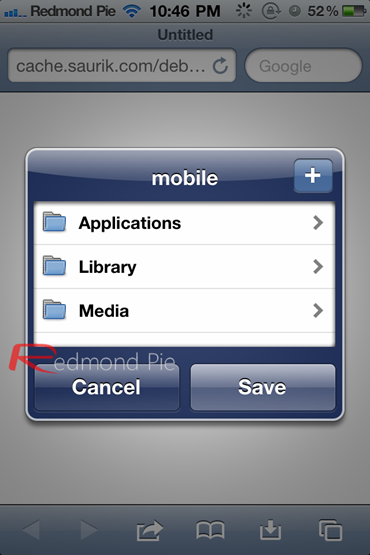
Step 4: Now start iFile and navigate to /var/mobile directory. Tap on the Mobile Substrate .deb file that you downloaded, and then tap on “Installer” button to install it.
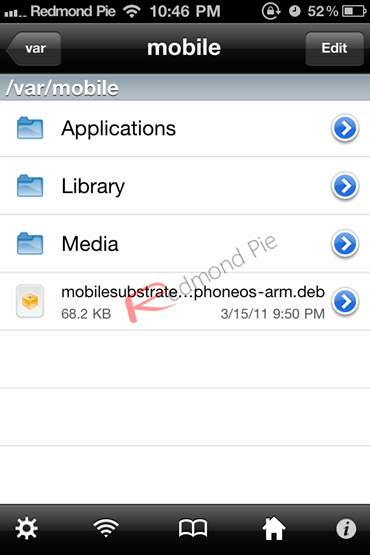
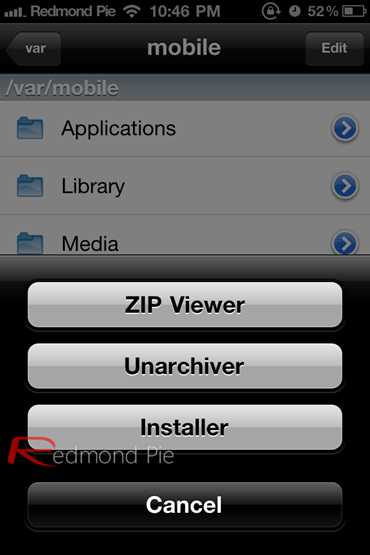
Step 5: Once done, reboot your device in jailbroken state. Start Cydia, search for Mobile Substrate and you should now have the latest version which supports iOS 4.3.
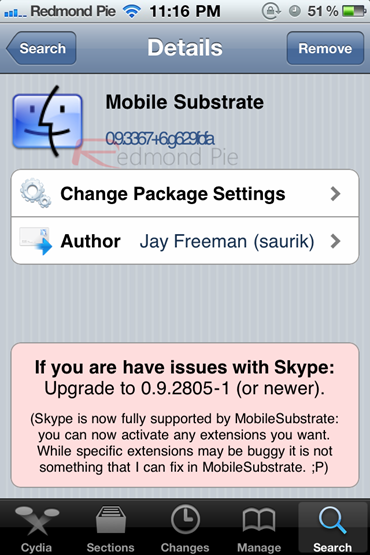
Note: Even with this updated version of Mobile Substrate, Ultrasn0w wont work. Therefore there is NO unlock for iOS 4.3 yet. If your iPhone relies on a unlock, DO NOT update to stock iOS 4.3.
You can follow us on Twitter or join our Facebook fanpage to keep yourself updated on all the latest iPhone jailbreaking and unlocking releases.

