Did you know your Xbox One consumes about 12W of electricity on standby? It may not sound like much, but when taking into account the number of these consoles spread across the U.S., and even the globe, it’s quite a lot. Though there is an alternative, more energy-saving power mode in the Xbox One, which many chose to ignore, or are simply unaware of its existence. Head over the jump to find out more.
Naturally, talking about saving a bit of energy is a notion that sounds pretty hypocritical coming from anyone, with environmental issues becoming more of a personal concern lately. However, with consoles becoming increasingly present across households in the U.S., the National Resources Defense Council, in a blog about console electricity consumption, outlined that the Instant-On standby mode on the Xbox One is responsible for generating an electricity bill of roughly $250 million each year.

Interestingly, the European version of these consoles, or those that were shipped to the U.S. from Europe come with the Instant-On mode disabled by default, hence consuming about 0.5W on standby. While I’m all in for reducing the energy footprint wherever possible, the blog rightly puts the blame on Microsoft suggesting that “ridiculous that an option that many users may not care for should hog so much energy.”
If you have an Xbox One and want to change the setting to the energy-saving power mode, here’s how you can do it:
Step 1: Head to the home screen and hit the Menu button on the controller.
Step 2: Select Settings and head to Power & Startup.
Step 3: Here, select the Save Energy mode, and you’re good to go.
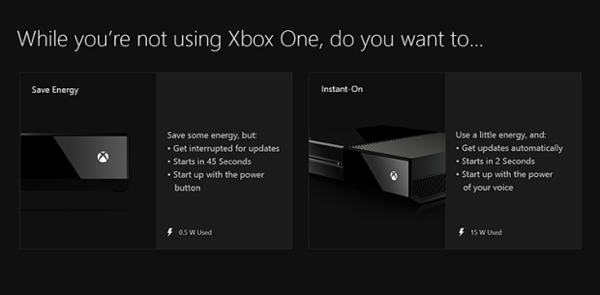
You can follow us on Twitter, add us to your circle on Google+ or like our Facebook page to keep yourself updated on all the latest from Microsoft, Google, Apple and the Web.

