So, Apple dropped iOS 7 beta 2 earlier on this week, and as you’ll probably have heard, the fruit company has made some pretty significant changes. Naturally, many of you have been asking us how you can go ahead and try the new beta 2, so to give you a helping hand, here’s how you can get up and running with the second beta on your iPhone, iPad or iPod touch.
The initial beta, which was announced first thing at the WWDC conference little over two weeks ago, has scarcely been out of the headlines, and although the main topic of conversation has been the revamped aesthetics, the level of scrutiny towards what is still an unfinished build has been nothing short of remarkable.

The second beta, whilst being quite a bit more usable than the first, has also brought support for the iPad, and after a shaky start, it would seem as though beta 2 is at the kind of level we’ve come to expect of Apple. Of course, it’s worth noting that since it isn’t an official release, you’re still not going to be getting the end user, finely-tuned offering you see with the official OTA updates, but at least now, we can at least tentatively recommend giving iOS 7 beta a try.

When it comes to downloading and installing iOS 7 beta on your device, there are quite a few methods one can undertake; but most are not legal, and if want to do things properly (something we would recommend unreservedly), you’re much better off taking the legal route. Sure, your favorite peer to peer service will probably have an endless supply of downloads and instructions, but Apple has been known to crack down on this type of behavior, so if you value your iPhone, iPad or iPod touch as we know you do, you’re much better off signing up, paying your dues, and enjoying uninterrupted access.
Recently, we did a round of videos outlining the new features of iOS 7 beta 1 and beta 2. And for your viewing pleasure, we’ve embedded them all below:
Here’s What’s New In iOS 7 Beta 2 [Video Walkthrough]
Video Overview: iOS 7 Beta 2 For iPad And iPad mini
iOS 7 Features Walkthrough [VIDEO]
If you want to get started and download iOS 7 beta 2, please check our guide on how to download iOS 7 beta and install on iPhone 5, 4S, 4, iPod touch and iPad, which takes you through every single step from legally downloading the necessary files, extracting and running.
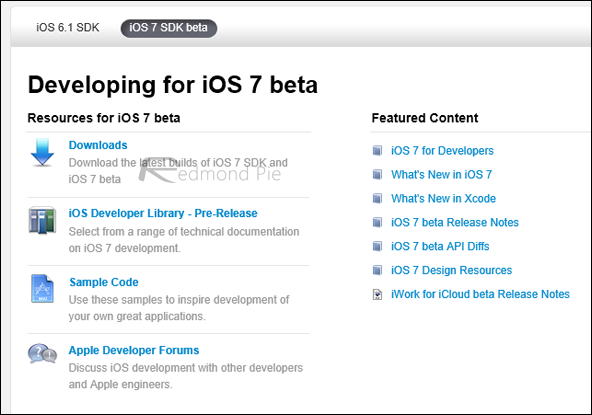
It’s not too difficult a process, and once you’re done, you’ll be ready to rock with the second beta of iOS 7.
You can follow us on Twitter, add us to your circle on Google+ or like our Facebook page to keep yourself updated on all the latest from Microsoft, Google, Apple and the web.

