Here’s how you can disable or block Facebook Messenger Seen receipts on your Android devices the easy way. More details on this can be found right past the jump.
If you don’t want people to know when you read their Facebook Messenger messages then you might want to give Privy Chat for Facebook a try if you’re using an Android phone or tablet.

While on the whole it can be very useful to know when a Facebook Messenger message has been read by its recipient, it can often add unnecessary pressure to those who read it. Knowing that the sender of the message is fully aware of every message’s read status can mean that people feel compelled to reply instantly for fear of upsetting people. After all, would you ignore someone mid-conversation if you were face-to-face?
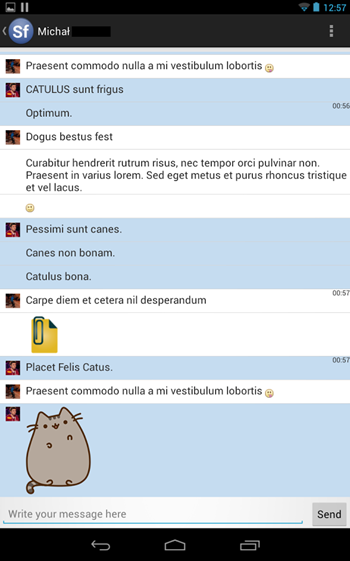
Unfortunately, there is no way of disabling message read statuses in Facebook Messenger, which is where Privy Chat for Facebook comes in. Available for Android and coming with a price tag of free, the app makes it possible to read incoming messages without ever having the fear that the message sender knows, meaning that the self enforced desperation to reply instantly doesn’t manifest itself.
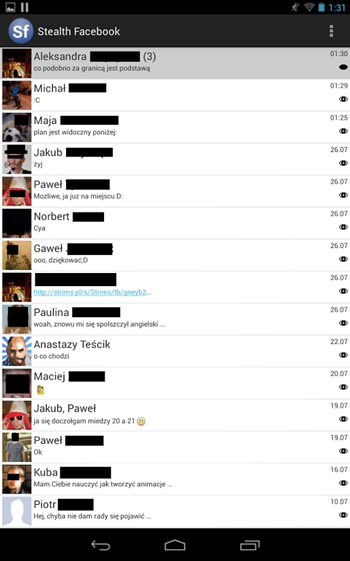
It’s worth noting that while free, Privy Chat for Facebook does pay its way by throwing ads at you, and there is currently no way to disable them even if you’re willing to throw a couple of dollars the way of the app’s developer. That always makes us sad because we’d rather just pay for apps than be subjected to endless advertising, but that may or may not be a problem for you.
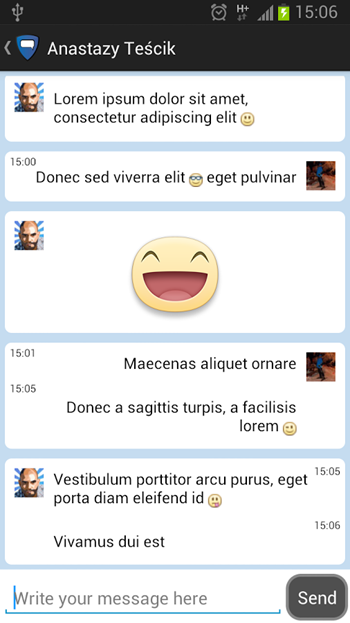
There aren’t too many downsides that we’ve found when it comes to Privy Chat for Facebook, but the fact that it can’t currently work with group chats may put some people off depending on how they use Facebook Messenger. Even if that is your main use case though, having the app in your arsenal for special occasions may not be the worst idea in the world.
(Download: Privy Chat for Android on the Play Store)
You may also like to check out:
Make sure to check out our Android Apps gallery to explore more apps for your Android device.
You can follow us on Twitter, add us to your circle on Google+ or like our Facebook page to keep yourself updated on all the latest from Microsoft, Google, Apple and the web.

