In the modern world, we all seem to be constantly working in various different currencies, whether that be the U.S. Dollar, British Pound or the Euro, not to mention the countless other currencies that make the world go round. Converting currencies is the kind of thing that has been made nice and easy thanks to the App Store and the plethora of apps that allow the conversion of a wide range of things, often not just currencies.
So in order to standout when the competition is so fierce, app developers need to come up with something a little different. That’s exactly what the developer behind Stacks 2 did, and they’ve come up with something rather interesting indeed. In fact, we’d go so far as to say that Stacks 2 actually manages to make the conversion of currencies… sexy. And that’s no mean feat.

Beyond the standard app that converts things just as you might expect, the first thing that makes Stacks 2 stand out is the inclusion of a rather tasty looking Today widget. Without ever having to even open the app proper, users can convert their required currencies just by flicking the Notification Center down. That’s arguably worth the $2.99 price of admission alone.
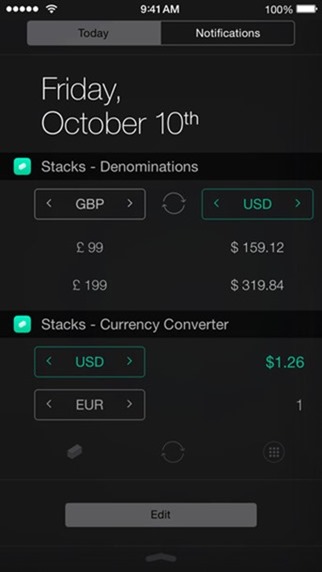
Things start to really get interesting when you’re browsing Safari though.
Imagine you’re flicking through a website that displays prices in a foreign currency. It’s OK, they ship internationally, but you need to know how much things actually are. Normally you’d need to jump out to another app or, at best, use that Today widget we just mentioned. With Stacks 2 though, all you need to do is use the Safari extension and voila, all currencies on the webpage you’re viewing are converted. It’s like magic and the future all rolled into one.
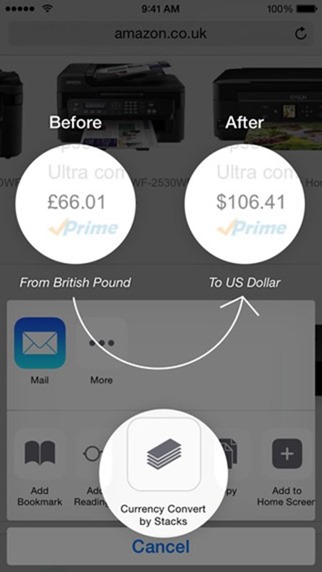
Stacks 2 is available from the App Store right away, and comes with a price tag of just $2.99. And with the hefty amount of features it carries, that price tag alone is well worth it.
You can download the app from the link that we’ve embedded below.
(Download: Stacks 2 for iOS on the App Store)
Be sure to check out our iPhone Apps Gallery and iPad Apps Gallery to explore more apps for your iPhone, iPad and iPod touch.
You can follow us on Twitter, add us to your circle on Google+ or like our Facebook page to keep yourself updated on all the latest from Microsoft, Google, Apple and the Web.

