Having remote access to your mobile device can be an invaluable tool, particularly if you happen to misplace or lose said device and wish to increase the probability of its safe return. We’ve featured many such apps here at Redmond Pie, and another interesting effort for Android users has just popped up over at the XDA-Developers forums. Called SMS Tasks, it offers much more in terms of functionality than other such apps, and all this control can be yielded by sending basic SMS commands. Full details after the jump!
The XDA-Developers forums throw up all sorts of weird and wonderful Android hacks, and member jkok has delivered on the latter with a very well put together application. In essence, SMS Tasks is an always-on tool constantly listening to your messages in order to pick up on any commands. Sending a message with the command and the suffix “@password” (with password being the password you set to prevent the unlikely case of abuse), and SMS Tasks will get to performing that command.

The only downside to the app, if you can call it a downside, is that while it’s not root only, you will need to run a rooted device to enjoy the vast majority of the useful commands on offer.
Still, if you’re a seasoned Android modder, the chances are your device will have been rooted as soon as you got your hands on it and if not, you’ve probably got a spare rooted devie knocking about for this very purpose. With root access you can use SMS Tasks to shut your device down, reboot (to recovery if you so wish), write a terminal command, uninstall apps and bypass your lock screen’s security interface.
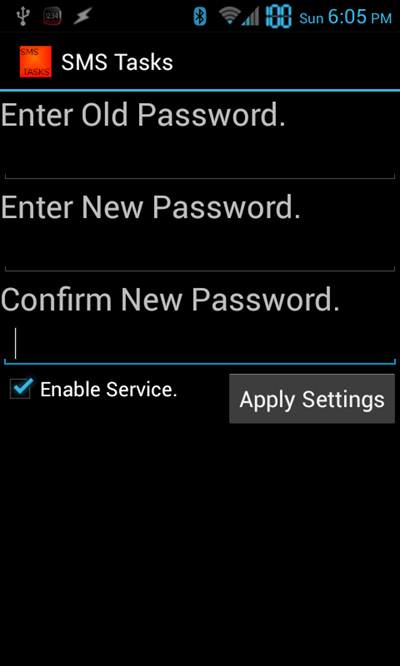
Obviously, you’ll want to ensure your password is a secure one that nobody else may be able to guess, otherwise somebody could quite easily enjoy this kind of access from just about anywhere. Also, if you don’t fancy way too many commands at hand then you might want to give Remote Turn Off a try, which allows you to remotely power off your Android device using SMS. Not exactly an earth shattering feature, but it’s there. If you want something more functional, or rather should I say, advanced, then SMS Tasks is the way to go.
If you wish to give SMS Tasks a try, please head over to the original thread on XDA, where you will find all of the details right from the developer, and be sure to leave your thoughts and comments below.
(Source: XDA-Developers forum thread)
Be sure to check out our Android Apps gallery to explore more apps for your Android smartphone or tablet.
You can follow us on Twitter, add us to your circle on Google+ or like our Facebook page to keep yourself updated on all the latest from Microsoft, Google, Apple and the Web.

