Here’s how to boost or increase iPhone speaker volume up. No jailbreak is required to make this work on your iOS device.
Apple’s iPhone undoubtedly performs better from an audio perspective when the hardware is connected to an external speaker, such as Amazon’s Echo or Apple’s own upcoming HomePod or any other Bluetooth or AirPlay speaker, to blast music around the property. Unfortunately, that’s not always possible, and consumers have too often relied on the built-in speaker to broadcast music, which can be quite disappointing.

Thankfully there’s a very easy-to-follow set of steps through software which instantly gives the audio output on Apple’s iPhone a boost to make music louder and more audible around the home or property. Previously, such a modification was done through jailbreak tweaks but you can now do this without having to jailbreak your device. This is most relevant for those who have an older device with a single speaker. You aren’t going to get a sound experience to rival a dedicated set of speakers, but you will get a noticeable boost by following the steps below.
Step 1: You are going to start your journey in the very same place that you often do when it comes to processes such as this, the native Settings app. Launch the app just like you would if you were accessing any aspect of the settings on the device.
Step 2: Scroll down the Settings app until you find the section that’s related to the stock iOS apps installed by default. Select Music and then tap EQ.

Step 3: This will provide you with a new view which shows individual choices for the EQ option.
Step 4: Out of all the options in that section, tap and select the Late Night option. This will append the option with a tick to show that it has been selected.
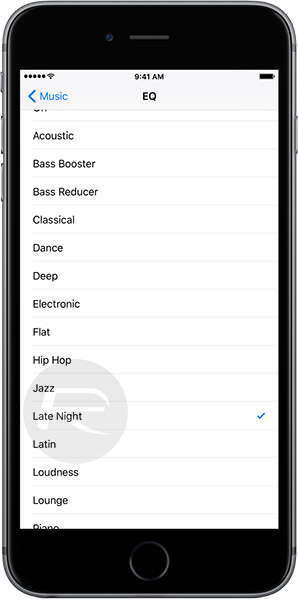
And that is literally all that is required to put in place a noticeable increase in loudness from iPhone speaker. You can now exit the Settings app, invoke the music app of choice, and listen to that music with greater clarity and volume through the speaker(s) on the device without having to worry about connecting it to a Bluetooth speaker or similar.
As a small suggestion, it’s much better if you make this EQ change when music is already playing on your device so you can actually hear the change happen in real-time. We aren’t talking ear-shattering volume improvements, so it could be difficult to actually notice it if starting the audio from fresh after making the change.
You may also like to check out:
- Download Kodi 17.4 IPA Final For iOS 10 / iOS 11 iPhone And iPad [No Jailbreak Required]
- iOS 11 Battery Life Drain Percentage Seems To Be On Par Now With iOS 10
- Download iOS 11 Beta 7 & Install On iPhone 7, 7 Plus, 6s, 6, SE, 5s, iPad, iPod [Tutorial]
- Jailbreak iOS 10.3.3 / 10.3.2 / 10.3.1 / 10.3 For iPhone And iPad [Latest Status Update]
You can follow us on Twitter, add us to your circle on Google+ or like our Facebook page to keep yourself updated on all the latest from Microsoft, Google, Apple and the Web.

