One of the great things about being able to jailbreak an iOS device is the ability to have the freedom to customize and amend specific areas of the device in question. There’s no denying that Apple produces premium, extremely powerful pieces of kit, but sometimes not everything is to our liking and it definitely benefits power users to be able to tweak key areas. The new Gotha iPhone and iPod touch tweak definitely falls into that category by bringing a new gesture based initiative into the Contacts and Phone app on the device.
Gotha is a fairly simple implementation that combines a gesture based user-experience with a number of different social outlets. This new functionality all comes to life directly within the native Contacts app on the iPhone and iPod touch, essentially allowing users to perform left and right swipes to invoke new actions that introduce new methods of interacting with our address book entities.

First of all, let’s take a look at the right swipe gesture. Opening up the Contacts app – or the Phone app and selecting the Contacts option – allows a new right swipe gesture on each contacts cell. When the swipe is detected, the contacts name is faded out and replaced with a new containing view that houses a number of social interaction buttons. Users then have the option of selecting from a Twitter, Facebook, Messages and Safari button to name a few that takes us directly to the relevant social page for that contact.
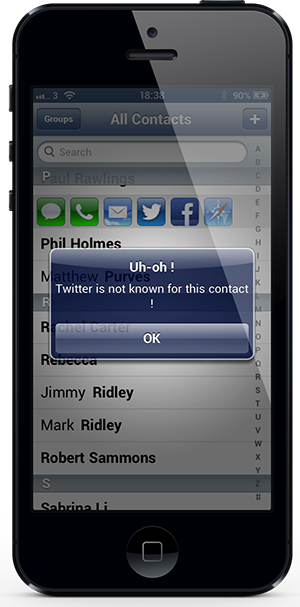
A left hand swipe on the cell also now allows us to quickly delete a contact directly from the root of the Contacts app. There’s no denying that Gotha brings a couple of very handy little features to the jailbroken device, but it would be nice to see a little more logic detection happening around a right swipe. If people use their contacts app like I do then it’s very unlikely that they will have all of the required details saved for each person. Rather than flashing up an error alert, it would be more user-friendly to only show the options that actually have the required information stored.
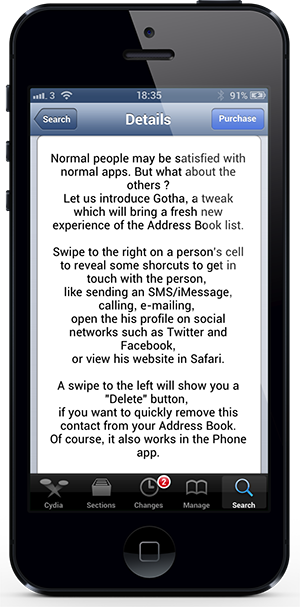
Gotha is available as a $1.99 download from the ModMyi repository and requires a jailbroken device running iOS 5.0 or above. This tweak is not compatible with any iPad model.
Be sure to check out our iPhone Apps Gallery and iPad Apps Gallery to explore more apps for your iPhone and iPad.
You can follow us on Twitter, add us to your circle on Google+ or like our Facebook page to keep yourself updated on all the latest from Microsoft, Google, Apple and the web.

