Apple’s recently released Apple Music may have answered plenty of requests by finally bringing streaming music to Apple’s stable, but even after the redesign of Music app in iOS 8.4, it is still missing one fairly big feature – lyrics.
Some people love to read music lyrics while a song plays, and if you’re one of them then you may want to check out the jailbreak tweak LyricForMusic, because it does exactly what you’re looking for.

Free to download from Cydia, the LyricForMusic tweak will obviously need a jailbroken iOS device in order to work, and if you’re not yet jailbroken then we already have plenty of information on how to sort that little problem out and you’re going to want to get it done while iOS 8.4 is still the latest version around.
Once that’s taken care of, LyricForMusic will bring lyrics right into the Music app, and all you need to do to see them is to tap album artwork and it will be replaced with the lyrics for whatever song is playing, whether that song be from Apple Music or iTunes purchases or from your own iTunes import. The downside? Well, all of the lyrics are pulled from the Internet, which means that you will need to have an active connection in order for any of this to work which may not be problem on an iPhone, but if you are using an iPod touch or an iPad to listen to your music, then things may get a little flakey when you’re out of WiFi range.
Developer EZI has done a decent job of getting LyricForMusic running and while it may not be flashy, it does exactly what it needs to do with the minimum of fuss. When all you want to do is read lyrics as you listen to songs, then you can’t ask for much more than that.
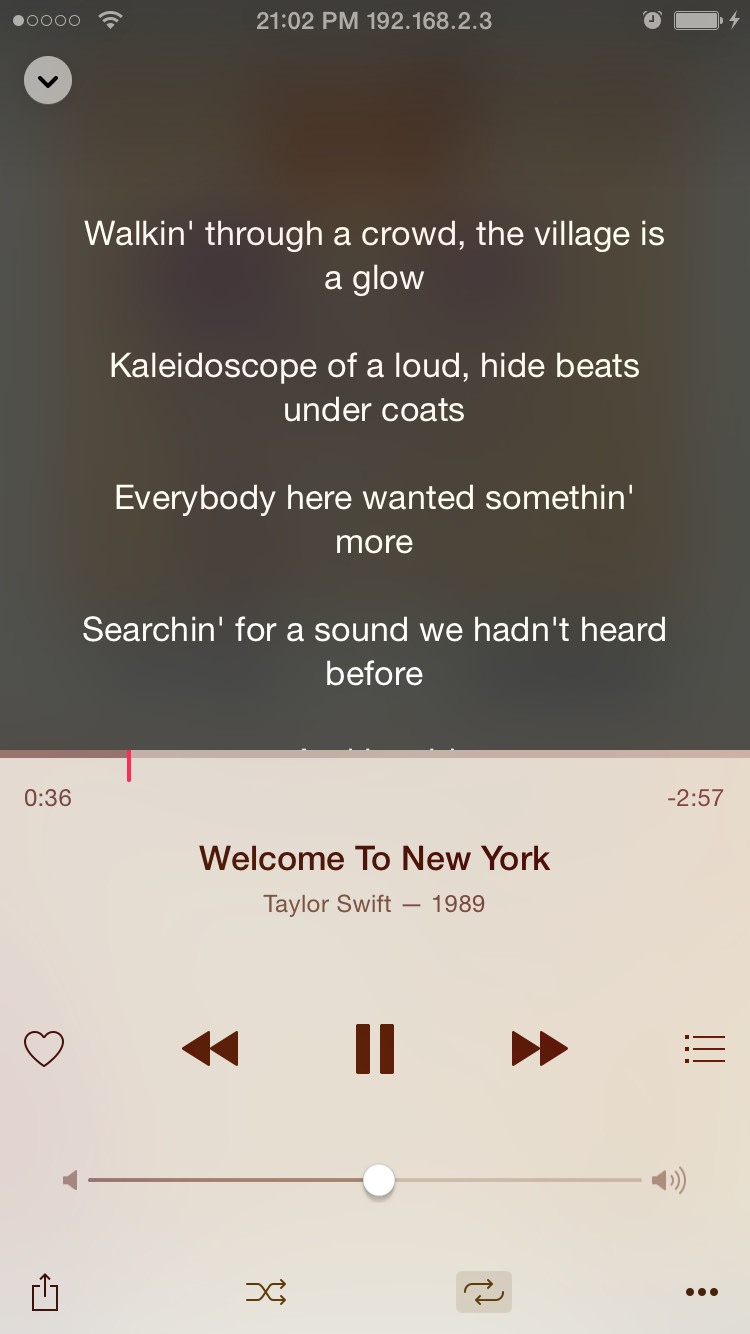
You can download LyricForMusic from the Cydia jailbreak store now, and it’s free.
If you haven’t jailbroken yet, you can find the instructions on how to jailbreak iOS 8.4 here:
- Jailbreak iOS 8.4 Using TaiG v2.4 On iPhone, iPad [How-To Tutorial] (Windows)
- Jailbreak iOS 8.4 With PP Jailbreak For Mac OS X, Here’s How [Tutorial] (Mac)
You may also like to check out:
You can follow us on Twitter, add us to your circle on Google+ or like our Facebook page to keep yourself updated on all the latest from Microsoft, Google, Apple and the Web.

