I’ll make no bones about it: the iOS keyboard is, for me, an almighty pain in the rear. It seems to predate the rest of the operating system, and while iOS 7 is very advanced compared with the old days of iPhone OS, the keyboard is, by and large, unchanged. But thanks to the world of jailbreaking, those who like to type with some kind of fluidity can find some respite, and while there’s not really anything like SwiftKey, there are a few tweaks, like a new entry over at the BigBoss repo called exKey, that promise to enhance the iOS keyboard feature.
Let’s get one thing clear – exKey is not like SwiftKey or any of its peers – not by a long shot. But it does make it possible to type a little faster when writing a text message, email, note or Facebook status update by adding a row of numbers atop the alphabetic keyboard.

The iOS keyboard’s antiquated functionality is such that in order to include a number when mid-flow writing, one must interrupt the process of typing, tap the numerical keyboard button in the bottom left-hand corner, tap on the required number(s), and then flit back to the alphabetic keyboard to continue writing. With exKey on board, you cut out this rather tedious process, and once you get used to having the additional row, should be able to knock out your messages, emails and posts considerably quicker.
The tweak costs 99 cents over at the BigBoss repo, although please do note that this is iPhone only, and as the developer stipulates in the release notes, not compatible with any iPad. Moreover, it does conflict with the PredictiveKeyboard tweak, so ensure that you don’t have both running at the same time, otherwise you’re asking for trouble.
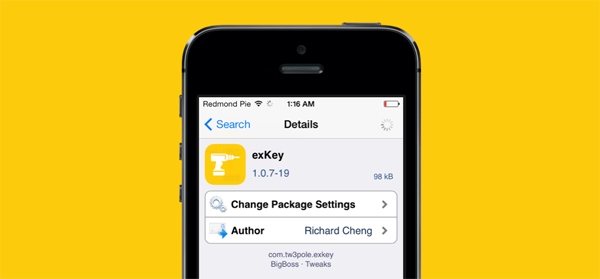
The tweak is only a couple of days old, but despite one or two teething issues, works rather well, and for $0.99, is worth taking a look at – particularly if you find yourself regularly switching between keyboards.
For tutorials on how-to jailbreak, check out:
- iOS 7 – 7.0.4 Jailbreak: Download Evasi0n 7 For iPhone 5s, 5c, 5, iPad, iPod touch [Windows / Mac]
- Jailbreak iOS 7 – 7.0.4 Untethered On iPhone 5s, 5c, 5, 4s And More With Evasi0n 7 [Video Tutorial]
Be sure to check out our iPhone Apps Gallery and iPad Apps Gallery to explore more apps for your iPhone and iPad.
You can follow us on Twitter, add us to your circle on Google+ or like our Facebook page to keep yourself updated on all the latest from Microsoft, Google, Apple and the web.

