One of the biggest technology events of the year has already been placed firmly in the diaries of those individuals around the world who want to hear exactly what Google has in-store for the future of its hardware and software project. While Apple’s Worldwide Developer Conference (WWDC) is generally thought of as more of a rock star event these days, Google’s annual I/O conference still manages to cling onto its reputation as an event dedicated to the purists and creative coders who want to shape the future with tech, mobile and beyond. One of the tools that will be available to compliment the Google I/O 2016 experience is a dedicated mobile app, which is now available to download ahead of the event for iPhone.
This is the first time Google has release I/O 2016 app for iPhone, with Android version of the app being already available for a while. The Google I/O 2016 app is the official co-pilot that will allow visitors to navigate the conference held at the Shoreline Amphitheatre in Mountain View, California. Of course, the app will be invaluable to anyone who is actually putting the effort and financial resources in to travel to California for the event in person, but will be equally as useful to any technology fans who are looking to follow along with the announcements and workshops remotely from other areas of the world. Given the importance of the conference, Google is all about inclusiveness and wants to appeal to as many people as possible.

From a features and functionality viewpoint, it’s essentially the portal to everything that will be going on during the conference. iPhone owners will be able to explore and view the conference agenda directly from within the app, as well as get instant details on themes, tracks and speakers who will be delivering the gold from Mountain View.
Users will also be able to bring a certain level of customization by being able to create their own custom schedule of events. Certain presentations or workshops that you favor over others? Not to worry. Simply create a personalized schedule of events and use the reminders system to make sure that you never miss a minute of what you deem to be important.
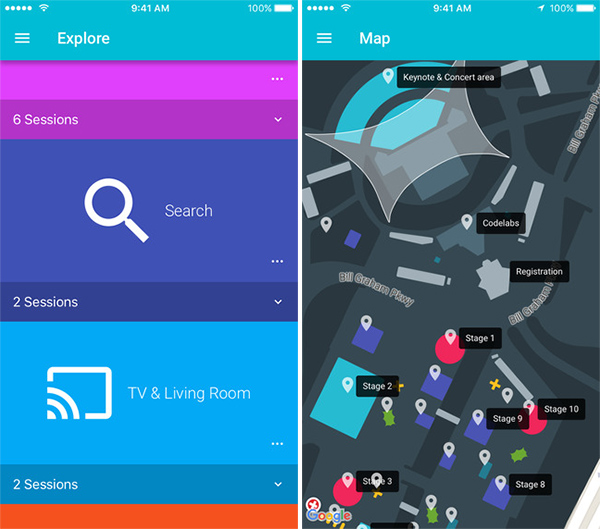
If the granularity of the event is a little above your level of interest, but you’re extremely interested in the opening keynote, then Google is also using the app to live stream the initial keynote presentation as well as sessions throughout the week. Finally, if you’re a multiple device user, all of your preferences and saved schedules will be linked across all of your devices using a Google account.
(Download: Google I/O 2016 for iPhone from the App Store)
You can follow us on Twitter, add us to your circle on Google+ or like our Facebook page to keep yourself updated on all the latest from Microsoft, Google, Apple and the Web.

