Google has just announced a new app / service and it’s called Google Photos. The idea is to give your photos a home contrary to the ‘Gallery’ app on Android devices, and give users something to better manage their photos on a smartphone, even an iOS device, if you think it’s needed.
In short, it is Google’s take on Apple Photos and iCloud Photo Library available on iOS, Mac and Web.
Announced at I/O 2015, here’s what Google Photos is all about:
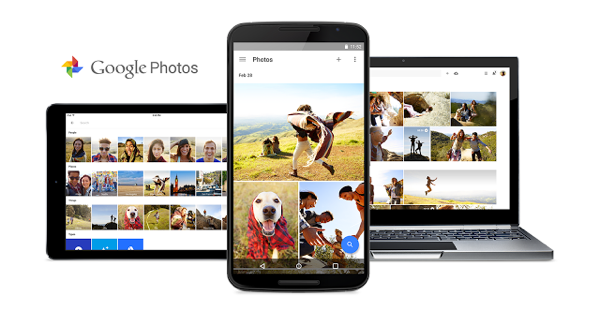
Organizing
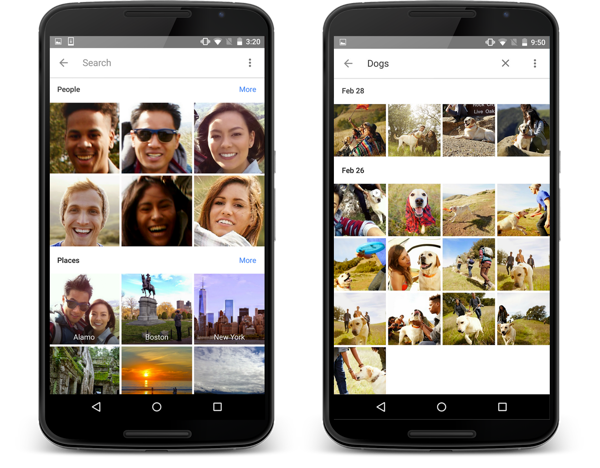
Google Photos offers a home for all your photos sorted by the time the photos were taken, or when the images were saved. Google is offering a free and unlimited backup service plan for photos and videos for lifetime. All photos and videos uploaded to the cloud can be accessed from a Web version of Google Photos on photos.google.com or from the Android or iOS app itself. According to Google: “We maintain the original resolution up to 16MP for photos, and 1080p high-definition for videos, and store compressed versions of the photos and videos in beautiful, print-quality resolution.”
The Catch…
While the unlimited plan sounds great, it has a big catch to it. Even though the free version allows unlimited uploads of your photos in 16MP resolution and videos in 1080p, they are all stored in a “compressed” format, which could be a huge deal breaker for many. If you want to keep your photos and videos in original uncompressed format, then you have to pony up $9.99 a month for 1TB of cloud storage. By comparison, Apple Photos + iCloud Photo Library saves uncompressed version of photos and videos for free up to 5GB after which you will need to pay for higher plans. The 1TB iCloud storage plan costs around $19.99. So yes, the free storage offer of Google Photos really has a catch. If you are a iOS and Mac user thinking of ditching Apple Photos + iCloud Photo Library, you might want to think again.
Even More Organizing
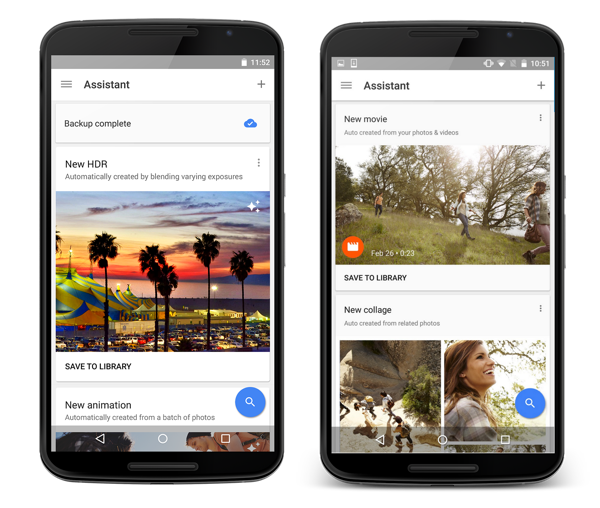
Google Photos organizes your photos automatically by “people, places, and things that matter”, without the need to tag them as such – sounds similar to how Apple has been doing it for quite some time now on iOS and Mac. According to the search engine giant, “all of this auto-grouping is private, for your eyes only.”
There are some enhancement features thrown in there as well, including a new Assistant view, where the app will “suggest new things made with your photos and videos, such as a collage or a story based on a recent trip you took.”
Powerful Search
Google Photos features a powerful built-in search which lets you find photos by what you remember about them like people, places or things, no detailed description is needed. Be it a family member’s birthday, or a beach trip, searching for photos has never been this easy.
Easy Sharing
Google Photos also features sharing functionality. While it retains the usual “share via” feature, users can now share over a hundred photos as a temporary album with authorized recipients – Shared Photo Streams anyone? – who can access the photos online through a special login and even save the photos in high-quality to their own library.
Google Photos is available on Android right now along with iOS here.
You can follow us on Twitter, add us to your circle on Google+ or like our Facebook page to keep yourself updated on all the latest from Microsoft, Google, Apple and the web.

