Google’s Gmail app for iOS has been updated today, bringing with it a host of new iOS 8-based features. More details and download link can be found right here after the break.
Now up to version 4.0, the Gmail app for the iPhone and iPad now supports actionable notifications in the iOS Notification Center as well as the ability to open email attachments in other apps via the wonder of the share sheet. These two additions bring the app up to the standard that we would expect of anything that is trying to replace the built-in Mail app or indeed any of the plethora of other third-party email apps that are on the App Store.

While actionable notifications are a big win for this new update, it’s the addition of an updated share sheet system that gives the app a big functionality bump over previous incarnations. The Gmail app was already popular amongst power-users of the service, but the new share sheet functionality will give the app an extra edge when being compared to its peers.
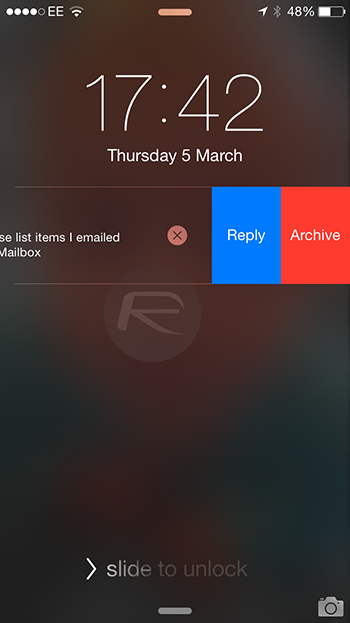
What the new share sheet means is that users can now open email attachments in virtually any iOS app of their choice. This means it is now possible to view Office documents in the Microsoft Office apps, or photos in your favorite image editor for example. No longer being confined to the Gmail app is a big deal.
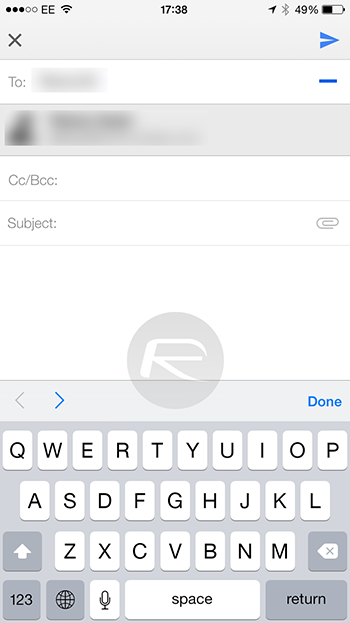
Another huge improvement is the ability to now email files from other apps via the Gmail app. Now, users can open a file and then use an app’s own share sheet and effectively send those files to Gmail to be used as an attachment. Alongside being able to open attachments in other apps, this is arguably the most requested feature when people talk about Gmail. Or, at least, it was.
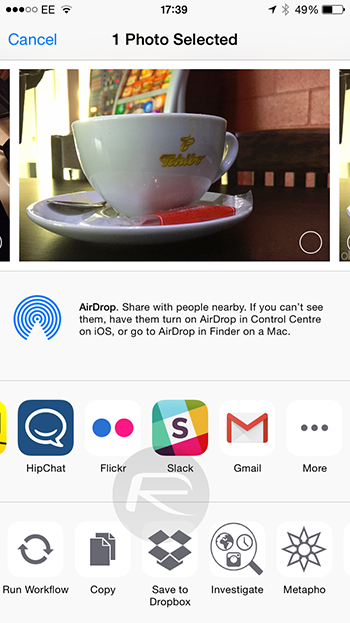
The new Gmail 4.0 update is rolling out to international App Stores as you read this. But for your convenience, we’ve linked to the app itself below.
Update straight away and let us know what you think about it, in the comments section below.
(Download: Gmail for iOS on the App Store)
Be sure to check out our iPhone Apps Gallery and iPad Apps Gallery to explore more apps for your iPhone, iPad and iPod touch.
You can follow us on Twitter, add us to your circle on Google+ or like our Facebook page to keep yourself updated on all the latest from Microsoft, Google, Apple and the Web.

