Windows 10 has now been available to the masses for just a year, meaning that Microsoft has been offering free-of-charge upgrades for an extremely generous twelve months. PC owners with a device running an earlier version of Windows, such as Windows 8 or Windows 7, have been able to get on board with the latest Windows 10 operating system without charge for the last year.
However, that promotion effectively ended on July 29th, and so now it costs $119 for upgrade. But if you didn’t manage to get free upgrade when it was still available for one reason or another, there’s a very handy little loophole – that means it is still accessible without having to pay anything to Microsoft.

Considering Microsoft has been offering the free-of-charge upgrade to Windows 10 for a whole year, we’re not exactly sure if those who still haven’t upgraded and missed the promotional period should actually be allowed to grab it for free, but if you fall into that category then there is still way.
When removing the promotion from the mainstream, Microsoft has left a small but very nice little loophole that allows those who rely on assistive technologies to upgrade to the latest major version of Windows entirely gratis. This is essentially the same upgrade offer, but intended for those device owners who make use of Windows’ accessibly features.
For the general public, the free upgrade offer for Windows 10 ends on July 29. However, if you use assistive technologies, you can still get the free upgrade offer even after the general public deadline expires as Microsoft continues our efforts to improve the Windows 10 experience for people who use these technologies.
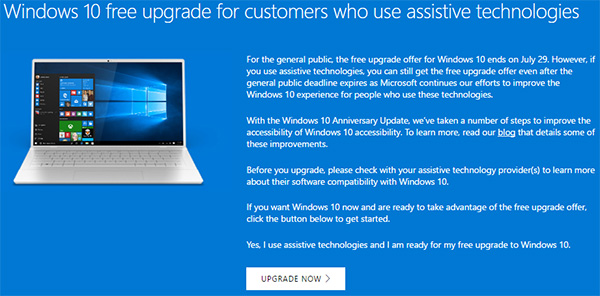
It seems that as part of a continued effort to improve the Windows experience for those who use assistive technologies, Microsoft is looking to continue to serve up Windows 10 without charge for those users. However, the software giant does provide a warning telling those users to check with their assistive technology provider to ensure that any additional software or hardware is actually compatible with Windows 10 before going ahead with the upgrade.
It doesn’t look as though Microsoft is actually making any checks either, meaning that all you need to do is hit the “UPGRADE NOW” button, and then tick a box to confirm that you use assistive tech to be able to get the upgrade for free.
You can access the assistive technologies upgrade page here, but act quick as this offer could be removed at any time.
Alternatively, you can simply change your system’s clock to a date which is before July 29th 2016. This will bring back the Windows 10 free upgrade prompt. This alternative method is demonstrated in the video embedded below:
You may also like to check out:
- Windows 10 Product Key And Activation: How To Find It And How It Works
- Download Windows 10 Pro ISO File Without Product Key From Microsoft
You can follow us on Twitter, add us to your circle on Google+ or like our Facebook page to keep yourself updated on all the latest from Microsoft, Google, Apple and the Web.

