HTC likes to apply its own unique quirks atop Google’s Android, and the Sense overlay has remained an iconic feature of each smartphone that the Taiwanese company has released over the past few years. If you’re a fan, in particular, of the HTC animated weather widget, but also happen to be an iPhone user, then a new tweak over at the ModMyi repo will allow you to transcend platforms and enjoy the best of both worlds.
As a user of HTC products, I find Sense to be a double-edged sword in that yes, it does have some solid features, but the fact that it is beset upon me and cannot be deleted without quite a bit of hacking is of eternal irritation. Nevertheless, that clock and animated weather widget is, even after all these years, still very easy on the eye, and the port for iOS 7 isn’t half bad either.

The tweak, which carries the long title of HTC Animated Weather Forecast Enabled Clock iWidget, sits comfortably on your device’s home screen, and although you’ll have to forgo some icon space, the reward is worthwhile if you can appreciate the widget.
The tweak is optimized for the iPhone 5s as per the description, and having tried it out on the Apple flagship ourselves, we can confirm this to be the case. However, provided you’re running iOS 7, we’d imagine it works just fine on the iPhone 5c, iPhone 5, or 5th-gen iPod touch, on the count of the fact that their resolutions are identical.

Of course, you might prefer to keep your home screen as de-cluttered as possible, in which case, having a widget take up half the interface is probably not the sort if idea you had in mind. But hey, it provides useful information in a charming manner, and nicely compliments the overall look.
Download it now from the ModMyi repository, and be sure to leave your thoughts, as ever, in the comments below.
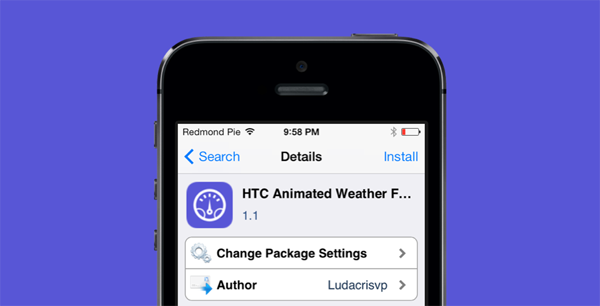
Also, if you want to get the icon layout which you see in the screenshots above, then simply download Gridlock 2.0 or HomeScreenDesigner.
For tutorials on how to jailbreak, check out:
- iOS 7 – 7.0.4 Jailbreak: Download Evasi0n 7 For iPhone 5s, 5c, 5, iPad, iPod touch [Windows / Mac]
- Jailbreak iOS 7 – 7.0.4 Untethered On iPhone 5s, 5c, 5, 4s And More With Evasi0n 7 [Video Tutorial]
Be sure to check out our iPhone Apps Gallery and iPad Apps Gallery to explore more apps for your iPhone, iPad and iPod touch.
You can follow us on Twitter, add us to your circle on Google+ or like our Facebook page to keep yourself updated on all the latest from Microsoft, Google, Apple and the Web.

