It’s all well and good having a functioning jailbreak that works with the latest version of iOS across compatible 64-bit devices, but it can become extremely problematic and troublesome when things go wrong. Such is the nature of this latest Pangu Team jailbreak that it’s almost inevitable that anyone jailbreaking a device with the latest version will encounter an error at some point. The trick is having the right information to overcome that error.
One such error, which is perplexing lot of people and causing concern amongst those less technically au fait, is a rude alert of the device saying “Pangu Is No Longer Available” whenever the accompanying Pangu app is ran to re-jailbreak after a restart of the device given the semi-untether nature of the jailbreak solution.
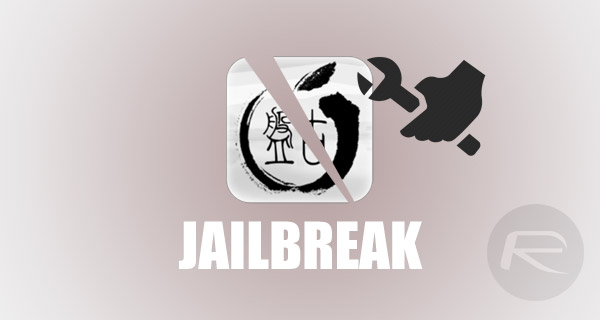
Dismissing the alert takes you back to the device Home screen, which obviously leaves it in a non-jailbroken state and the user a confused mess. This happens once the free developer 7-day certificate used for signing the Pangu app (English version) with Cydia Impactor expires.
Now there are actually two different ways of addressing this recurring issue, one is the known and regular method which basically involves signing the Pangu app again using Cydia Impactor and then sideloading it onto the device again for re-jailbreak purposes. We have detailed this method previously here: Re-sign / Renew Pangu Or PP iOS 9.3.3 Jailbreak Certificate After 7 Days, Here’s How. The second one though is a bit unknown, and to our surprise works and it doesn’t require you to use a computer for re-signing and re-sideloading every time the certificate expires. It may be more of a trick than anything else, but it works. And we’ll show you how here.
So, without any further delay, here’s how to fix this glaring and frustrating alert as seen in the screenshot below on the Pangu (English version) of the jailbreak.
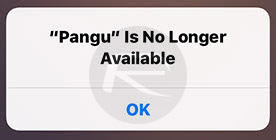
Step 1: On the device, launch the Settings app and navigate to General > Date & Time and then turn off the Set Automatically feature.
Step 2: Here, the key is to manually set a date on the device that would take it back to before the date your certificate expired.

Step 3: Once done, exit to the Home screen and re-run the Pangu jailbreak app on the device. Voila! It will work!
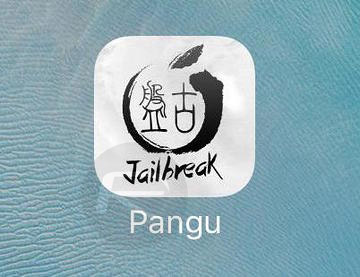
Step 4: Allow the process to re-jailbreak the device, if you don’t know how to do that, follow the instructions for it here: Re-Jailbreak Pangu / PP On iOS 9.3.3 After Reboot, Here’s How.
Step 5: Once the device resprings, head back into Settings > General > Date & Time and turn the Set Automatically toggle back to the On position.
This process will need to be repeated every time a device with an expired Pangu app certificate is rebooted.
This, in a nutshell, will essentially give you the ability to run Pangu (English version) jailbreak app for as long as you want without having to go re-sign the certificate every 7 days or 1 year.
UPDATE x1: Pangu English version of the jailbreak has been updated to add the ability for jailbreak to last 1 year instead of 7 days. You can find more details on this here, and here.
You may also like to check out:
- Jailbreak iOS 9.3.3, 9.3.2, More With Pangu On iPhone And iPad [Updated]
- Fix iOS 9.3.3 Jailbreak Errors: Cydia Crashes, FaceTime Not Working, More [FAQs And Guide]
- Check For 7 Days Or 1 Year Certificate On iOS 9.3.3 Jailbreak, Here’s How
- Download iOS 10 Beta 4 & Install On iPhone 6s, 6, Plus, SE, 5s, 5c, 5, iPad, iPod [Tutorial]
You can follow us on Twitter, add us to your circle on Google+ or like our Facebook page to keep yourself updated on all the latest from Microsoft, Google, Apple and the Web.

