As far as jailbreaking has come over the years, it’s still not really for the faint of heart. The act of jailbreaking may not be the easiest to achieve sometimes, but the results can often be amazing, which is why so many jailbreak. Unfortunately, when things go wrong during a jailbreak, it’s not always very easy to work out why.
Jailbreaking with Pangu is all the rage at the moment, particularly following the release of the iOS 9 jailbreak.

Some people are encountering an error when carrying the jailbreak out however, with the error being less than clear and jailbreak process getting stuck around 65% mark.
Error occurred in preparing the environment, err code (51)
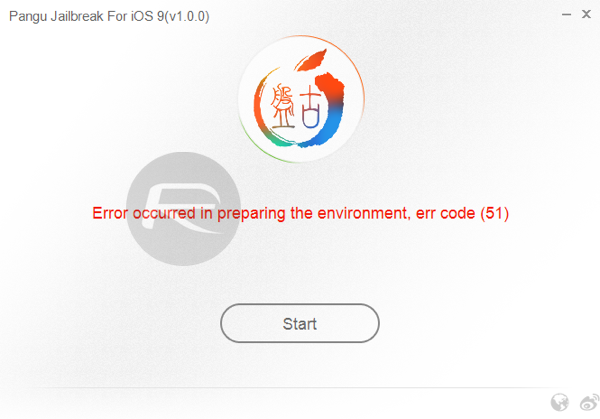
For those wondering, the reason for this error is the version of iOS that the user is attempting to jailbreak. While Pangu now supports iOS 9.0, 9.0.1 and 9.0.2, it doesn’t support the iOS 9.1, meaning those running developer beta builds or a build from the public beta will not be able to jailbreak using Pangu. As always though, there’s a way around that problem so long as you don’t mind a little bit of messing around.
Here’s what you need to do, but be warned, it’s going to take a little time.
How to fix Pangu iOS 9 jailbreak ‘Error occurred in preparing the environment, err code (51)’:
Step 1: Make sure all your data is synced individually to either iCloud, iTunes or any other way locally on your computer. Don’t bother with a full backup on iTunes or iCloud because it will be no good when you roll back to iOS 9.0.2. Backups created with newer versions of iOS cannot be used to restore on earlier version.
Step 2: If you’re using a Public Beta build of iOS 9.1, go to Settings > General > Profile and remove the beta profile.
Step 3: Now Reset all the settings. To do this, navigate to Settings > General > Reset > Reset All Settings.
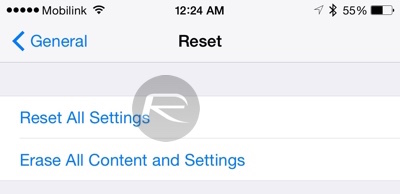
Step 4: Download the latest version of iOS – 9.0.2 – from here: Download iOS 9.0.2 Links For iPhone, iPad, iPod touch [IPSW].
Step 5: Do a clean install of iOS 9.0.2, setting your device up as new. Instructions for clean install can be found here: Download iOS 9, 9.0.2 And Install On iPhone 6, 6 Plus, 5s, 5c, 5, 4S, iPad, iPod touch [Tutorial].
Step 6: Download the latest version of Pangu 9 from here.
Step 7: Now jailbreak your device using Pangu, instructions for which you can find below:
- How To Jailbreak iOS 9.0.2 On Any iPhone, iPad, iPod touch Using Pangu 9 [Tutorial] (Windows)
- Jailbreak iOS 9 – 9.0.2 With Pangu 9 On Mac OS X, Here’s How (Mac)
That should be enough to get you up and running and jailbroken, all with the minimum of data loss. It’s not perfect, but should work.
Good luck!
Let us know how it goes for you in the comments section below.
You may also like to check out:
- Fix Pangu iOS 9 Jailbreak Runtime Error On Windows, Here’s How
- Jailbreak iOS 9, 9.0.2, 9.0.1 With Pangu 9 On iPhone And iPad [Updated]
- Fix Pangu iOS 9/9.0.2 Jailbreak Error 0A Stuck At 45%, Cydia Crash, More [Troubleshooting Guide]
You can follow us on Twitter, add us to your circle on Google+ or like our Facebook page to keep yourself updated on all the latest from Microsoft, Google, Apple and the web.

