Here’s how to fix http-win.cpp:158 Cydia Impactor error which you might be getting on Windows during iOS 10.2 jailbreak on an iPhone, iPad or iPod touch device.
As some of you may already know this by now, on Windows, Cydia Impactor is having an SSL certificate verification issue which is resulting in those using Impactor for signing IPA files getting http-win.cpp:158 error. This is especially annoying for those whose yalu102 jailbreak certificate has expired and are trying to resign the app using Impactor to get the jailbreak working again.

Mac users weren’t affected by it, only Windows users were, until now that is, as Jay Freeman Saurik has released a new version of Cydia Impactor which fixes this http-win.cpp:158 error when sideloading IPA files using Windows on iPhone or iPad devices.
All you need to do is to download the latest version of Cydia Impactor for Windows (version 0.9.39 or later) from cydiaimpactor.com and then use that for signing or resigning IPA files when sideloading them to an iPhone, iPad or iPod touch device.
In case you need a guide on how to go about using Cydia Impactor for jailbreaking or re-signing yalu102 jailbreak, you can follow our step by step instructions on it here: Sideload iOS Apps On Windows, Mac With Cydia Impactor Without Jailbreak, Here’s How or here: How To Jailbreak iOS 10.2 With Yalu102 [Tutorial].
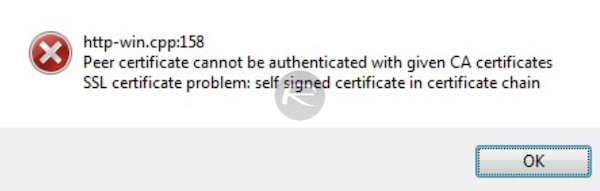
Cydia Impactor version 0.9.39 and later for Windows fixes http-win.cpp:158 error.
So, did this latest version of Cydia Impactor fix the aforementioned issue for you on Windows? Sign off in the comments section below.
You might also like to check out:
- Jailbreak iOS 10.2.1 / 10.3 For iPhone And iPad [Latest Status Update]
- Jailbreak iOS 10 / 10.2 / 10.1.1 On iPhone 7, Plus, 6s, iPad Pro Using Yalu [Updated]
- iOS 11 Beta Download, Rumors, Features, Release Date [Everything We Know So Far]
- Fix provision.cpp:150 Cydia Impactor Error During iOS 10.2 Jailbreak, Here’s How
You can follow us on Twitter, add us to your circle on Google+ or like our Facebook page to keep yourself updated on all the latest from Microsoft, Google, Apple and the Web.

