Although iOS is renowned for being a smooth and invariably seamless mobile experience, it does lack many customization features which would render it a more ‘complete’ operating system.
If you want silence, you flick the switch on the side of your device, and if you want to be alerted, well.. you switch it right back. And that, as they say, is that.
As such, we depend a great deal on our Cydia developers to create simple tweaks and offer us a more varied experience when it comes to receiving alerts. With the ‘Dream Team’ (led by greenpois0n outfit Chronic-Dev Team) having produced an untether for all current iOS 5 devices, we’re experiencing a wealth of tweaks in terms of sheer volume and quality, through which we here at Redmond Pie sift through in order to present to you the very best.
RingerX VIP falls under that umbrella, and allows you to meticulously assign different ringers and alerts – at specific noise levels – for each and every contact member if you so wish. The idea itself is by no means new – other smartphone vendors do cater to this particular feature. However, we’ve yet to come across an offering with quite so many different options as RingerX VIP.
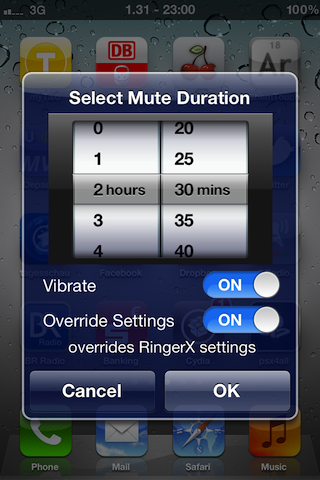
The tweak contains an Activator-based Temporary Mute function, allowing you to mute your iPhone for a select period of time after which, like clockwork, the noise will return.
Because you can alter settings on a contact-by-contact basis, you have the ability to auto-silent your device when a certain contact calls. Think of it as a subtle way of blacklisting a contact – allowing you to continue about your business without the distraction of an unwanted call or message.
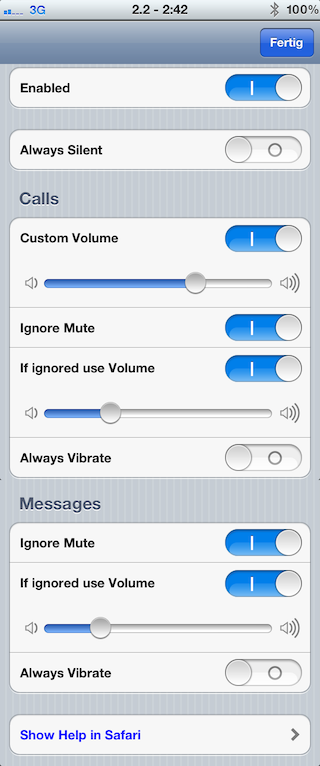
The tweak fully integrates into iOS, and also includes a handy SBSettings toggle. All settings are situated within the contact/group view of the Phone and Contacts apps, so there’s no unique SpringBoard icon, nor will you have to sift through your Settings app in order to configure it.
It’s available right now for $1.99 over at the BigBoss repository.
You will obviously need to jailbreak your device to install this tweak. For jailbreaking iPhone 4S and iPad 2, you can simply follow our step by step guide posted here to jailbreak iOS 5.0.1 using Absinthe on Windows or Mac. For those of you with iPhone 4, 3GS, iPad 1, and iPod touches can use Redsn0w or Sn0wbreeze to untether jailbreak on iOS 5.0.1.
Be sure to check out our iPhone Apps Gallery and iPad Apps Gallery to explore more apps for your iPhone, iPad and iPod touch.
You can follow us on Twitter, add us to your circle on Google+ or like our Facebook page to keep yourself updated on all the latest from Microsoft, Google, Apple and the web.

