Talk of dark modes coming to apps and even iOS and Android as a whole has been a general and constant theme for a few years now, and one of the apps that has been mentioned more than a few times is Google’s YouTube.
Now, YouTube does actually have a dark mode to call its very own, if you’re using an iOS device.

Starting today, anyone with an iPhone or iPad can enable a “dark theme” by heading over to the app, tapping the account icon and then selecting settings. In there, they will find a new option for the aforementioned dark theme – flick this on and away you go.
Android user? Oddly, you’re unfortunately going to have to wait a little while before you get your very own dark mode, with Google simply saying that we can expect it at some point in the future thanks to the decidedly noncommittal “coming soon” statement.
YouTube did previously add a dark mode to its desktop website earlier this year, and since then, it has become one of the most requested mobile features, according to the company. As you might expect from a dark mode, flicking the switch simply inverts the app’s colors, giving the normally white interface an altogether more cinematic look and feel thanks to a liberal coating of black paint.
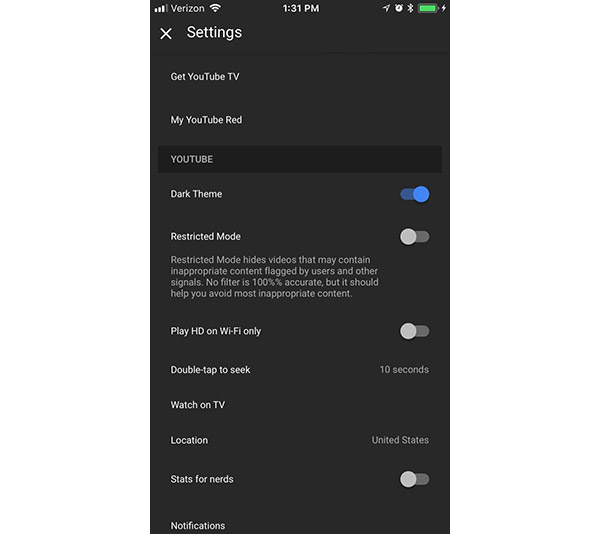
All in all, the effect is an impressive one, and if you’re in the camp that has been crying out for more dark mode-enabled apps, then we doubt you will be disappointed with what YouTube looks like here.
Unless, of course, you’re an Android user. You’re just going to have to wait.
You may also like to check out:
- When Will Fortnite Mobile Invite Code Be Sent Out To iOS Users?
- PUBG Mobile WeChat Login: Here’s How To Sign Up For An Account
- Fix Kodi 17.6 SMB Share Windows 10 And Android Issue, Here’s How
- Jailbreak iOS 11.2.6: Last Chance To FutureRestore iOS 11.1.2 Before iOS 11.3 Final Release
- How To Downgrade iOS 11.2.6 On iPhone, iPad, iPod touch
- Download iOS 11.2.6 IPSW Links And OTA With Fix For Messages Crashing Bug
- Jailbreak iOS 11.2.6 / 11.2.5 / 11.2.2 On iPhone And iPad [Status Update]
- Jailbreak iOS 11 / 11.1.2 On iPhone X, 8, 7, iPad Using Electra Or LiberiOS [Updated]
You can follow us on Twitter, add us to your circle on Google+ or like our Facebook page to keep yourself updated on all the latest from Microsoft, Google, Apple and the Web.

