YouTube is one of the most popular and commonly used websites in the world. Millions of people tune into Google’s video sharing website on a daily basis to watch and interact with uploaded content that falls under a hugely diverse range of categories. One of the great things about YouTube is that it not only allows individuals to upload their content to be viewed globally, but it has also become an important tool for large businesses and corporations to interact with customers on a social level. It may be popular, but some feel that it’s lagging behind in terms of visual appeal, but that may be all about to change.
Google’s introduction of Material Design, and the subsequent revamp of the Android platform based on that was generally greeted with positivity. We’ve now also seen a number of Google’s other apps and services benefit from design overhauls based on those guidelines.

It’s pretty much common knowledge that a YouTube aesthetic overhaul based on Material Design is also in the works, but won’t be public for a number of weeks at least. Thankfully, thanks to some tinkering by a user, we now have a way of enabling that design revamp ahead of time by following a few simple steps in your browser.
Here’s what you need to do.
Step 1: First and foremost, you’re going to need to head on over to the YouTube site in your browser.
Step 2: When you are there, open up the browser’s Developer Tools. On Google Chrome, this can be done by pressing Shift + Alt + I on Windows, or CMD + Alt + I on OS X.
Step 3: When in the Developer Tools, locate the Resources tab and navigate to Cookies > www.youtube.com. Here, delete the “VISITOR_INFO1_LIVE” cookie that exists for the YouTube domain.
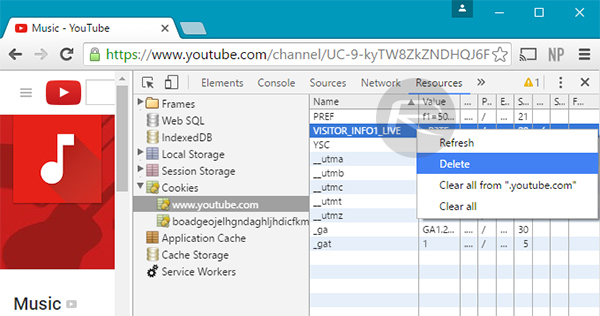
Step 4: Now locate and enter the Console tab in the Developer Tools window and enter the following command at the prompt to define a new cookie:
document.cookie=”VISITOR_INFO1_LIVE=Qa1hUZu3gtk;path=/;domain=.youtube.com”
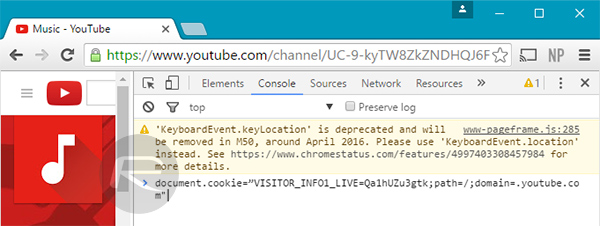
Step 5: Exit the developer tools and refresh the YouTube page.
And there you have it. You should now be able to bask in smugness as you interact with Google’s YouTube and its beautiful new design ahead of the rest of the general public who isn’t privy to this little track.
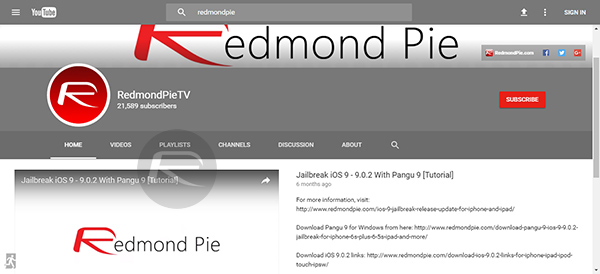
RedmondPieTV on YouTube
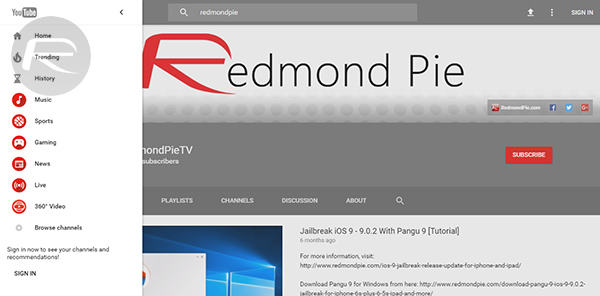
Redesigned flatter menu
If you wish to revert back to the classic YouTube design, you can easily do so by clicking that exit-esque button appearing at the lower left corner of the screen as seen in the image below.
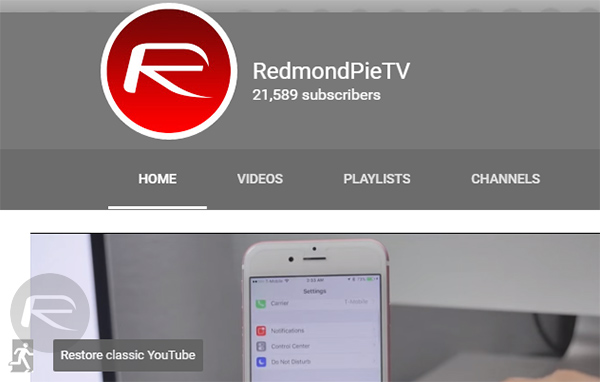
Of course, if you actually just prefer to wait and build up the excitement ahead of Google’s official unveiling of the new Material Design for YouTube, then it shouldn’t be that long until it’s introduce properly on a global scale.
(Via: Reddit)
You can follow us on Twitter, add us to your circle on Google+ or like our Facebook page to keep yourself updated on all the latest from Microsoft, Google, Apple and the Web.

