A new jailbreak tweak, released by the popular iOS developer Hamza Sood, brings iOS 9.1/9.2’s new emojis to those unable to update to it – namely, anyone who wants to keep their jailbreak. The tweak is available to download from Sood’s own repository right now.
When Apple released iOS 9.1, one of the new things that it added was a plethora of fancy new emojis. Those little icons have proven hugely popular over the years, and with Apple even shipping iOS with an emoji keyboard as standard, the addition of new ones in iOS 9.1+ was received with much anticipation. The new emoji included, amongst other things, different-colored versions of many people-based emoji.

Of course, no amount of fancy new emoji is going to get a jailbreak fan to renounce their hacking ways and jump to iOS 9.1 or 9.2. With both iOS 9.1 and 9.2 not currently able to be jailbroken, those using older versions of iOS are unfortunately left new-emoji-less, which is a real shame.
Well, unless they install Emoji9, that is.
Created by hacker and tweaker Hamza Sood, Emoji9 allows those running jailbroken versions of iOS 9.0.x to get their hands on the new emojis that Apple added to the system as part of iOS 9.1. Those emojis will be available for use system-wide, unlike a previous solution that didn’t work well with all apps. If you like to jailbreak but still want to get your full compliment of emoji, this tweak should make you very happy, indeed.
The Emoji9 tweak, currently in beta, is free to download from Cydia, though downloaders will first need to add the hamzasood.github.io/repo repository in Cydia if they want to get their hands on it.
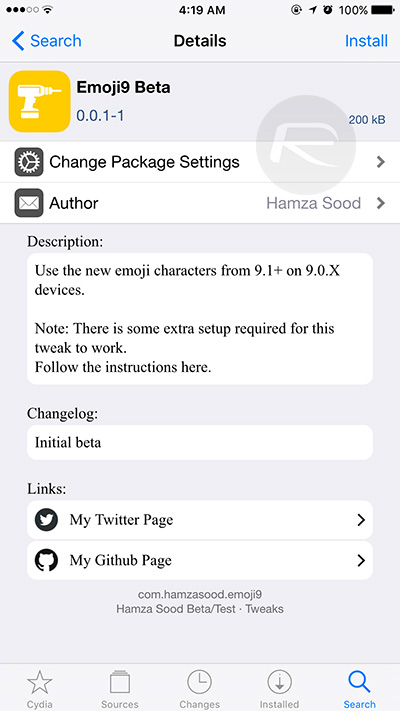
Once you have installed Emoji9, now to be able to see the new emojis within apps and the keyboard, you’ll have to do the following.
First up, you’ll also have to install Emoji iOS 9.1 Backup (D) from the Cydia’s ModMyi repo. Doing so will automatically install BytaFont 3 for you as well.
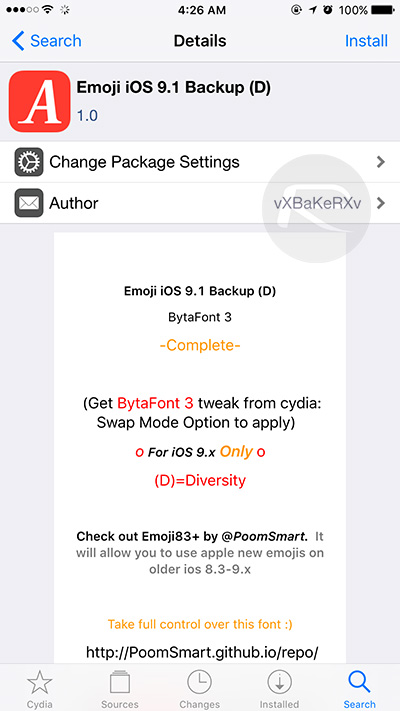
Once that is done, launch BytaFont 3 from your Home screen and navigate to Swap Mode > Emoji.

And then simply select the EmOji_iOS 9.1 option and wait for the device to respring.
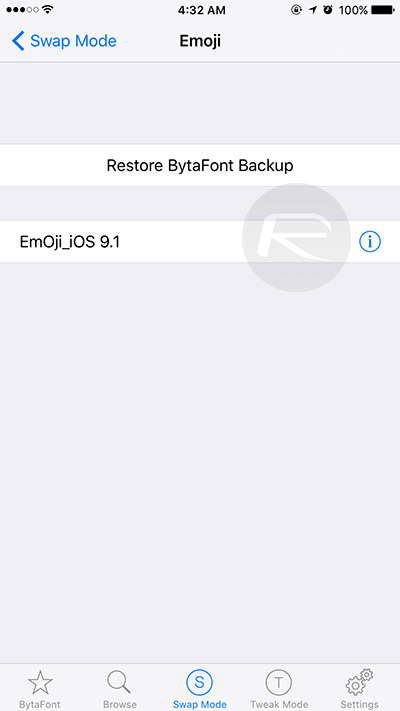
That’s it! You should now have all the new iOS 9.1/9.2 emojis on your device running iOS 9.0.2-9.0.
You may also like to check out:
- iOS 9.2 / 9.1 Jailbreak Status Update
- Download iOS 9.2 Final Links For iPhone And iPad [IPSW]
- Downgrade From iOS 9.2 On iPhone Or iPad, Here’s How [Tutorial]
You can follow us on Twitter, add us to your circle on Google+ or like our Facebook page to keep yourself updated on all the latest from Microsoft, Google, Apple and the Web.

