Ever wanted to just take photos or video on your iPhone and have them instantly and automatically upload to your Dropbox account? We know we have, and now thanks to DropPhox, it’s possible.
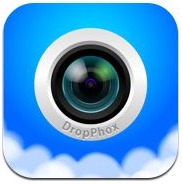
Priced at a respectable $1.99, DropPhox is simplicity personified. In use it works just as you’d expect – take a photo using your iPhone’s camera and poke the ‘Use’ button. The next thing you know, your new photo or video is winging its way to your Dropbox account. There are no extra button presses, it’s all automatic.
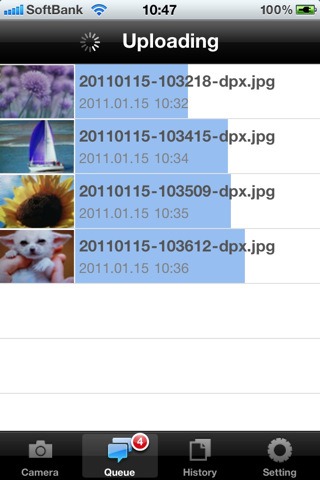
When it comes to options, you get plenty in the way of customization. One option we like is the choice of image size. Here you can decide if you want the full-res image uploaded to Dropbox or whether a lower-res version is preferred. You’re options range from the full 1200×1600 all the way down to 600×800. Great if you’re just taking some quick and simple shots for use online later where 1200×1600 images are overkill. Choosing where the files live in your Dropbox folder is possible too, with the app automatically creating a sub-folder for all your in-app uploads.

In testing, DropPhox worked flawlessly. Using a solid WiFi connection all files were transferred with haste, and the app itself feels smooth and snappy.
Download DropPhox for iPhone
Check out our iPhone Apps Gallery and iPad Apps Gallery to explore more apps for your iPhone, iPad and iPod touch.
You can follow us on Twitter or join our Facebook fanpage to keep yourself updated on all the latest from Microsoft, Google and Apple.

