How to download and sideload install Phantom for Snapchat tweak IPA on iOS 10 without having to jailbreak iPhone.
Previously, the extremely popular tweak Phantom for Snapchat has only been available to those who have a jailbroken iPhone and want to enhance the Snapchat experience. Here though, we will show you how to install it on your device even without jailbreak. For those of who don’t know what Phantom is, it’s essentially an enhancement tweak that looks to push the Snapchat experience on iOS forward with a ton of new functionality that is otherwise not available on the stock version of Snapchat.
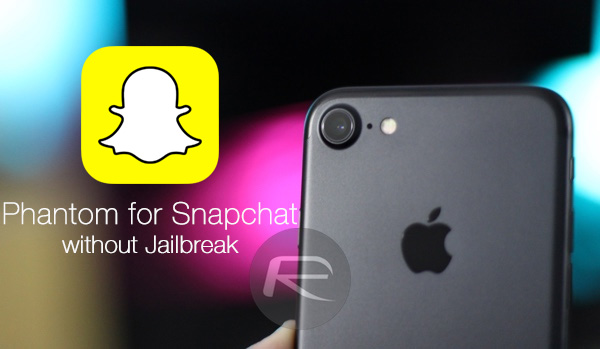
This functionality includes new options such as the ability to invoke a Snap log that automatically saves sent media. There are also options like being able to save incoming media directly to the Camera Roll on the device or to a specified album or a password protected folder. If you’re going to take that media, you may as well password protect it, right?
From a Snap creation perspective, Phantom also pushes the envelope with features such as being able to add an unlimited amount of text to a Snap with the ability to change the font, size and color rather than having to keep the same Snapchat provided configurations.
In short, Phantom is basically what many people think that Snapchat should be, but what it will never be, and now it’s possible for any Snapchat user to have what they want
Full Phantom features include:
Features:
-Keep Snaps in the Feed & mark read when you see fit
-Option to disable the hold gesture to keep snaps open
-Includes a Snap Log to automatically save sent media
-Option to disable Phantom (in Settings.app)
-Enable “Open in” for Snapchat (in Settings.app)
-Ability to select multiple contacts at onceSave received media to:
-Camera-roll
-Specified Photo Album
-Password protected folder (Backed up by iTunes)Send images & videos from the camera-roll:
-includes an image crop feature
-ability to override video orientation by shakeAdditional Caption Effects:
-Type unlimited amount of text
-Change text font, size, & color
-Change caption background image/colorNotification Features:
=Set a custom Snapchat notification sound
-Status bar notification
-Hide badge count on app exit
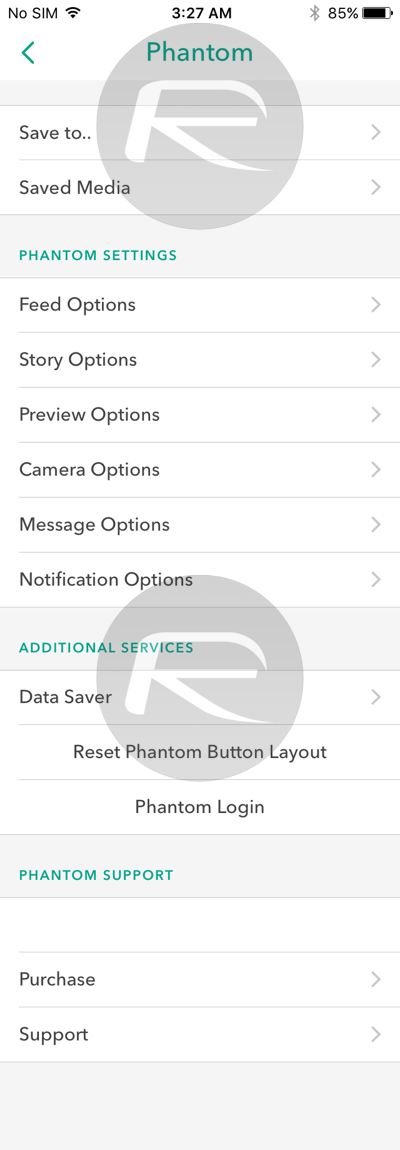
If the aforementioned features, and of course, the idea of taking Snapchat to the next level without needing a jailbreak, appeals to you, then you’ll be pleased to know that it’s now entirely possible to sideload the package onto an iPhone without having to jailbreak it
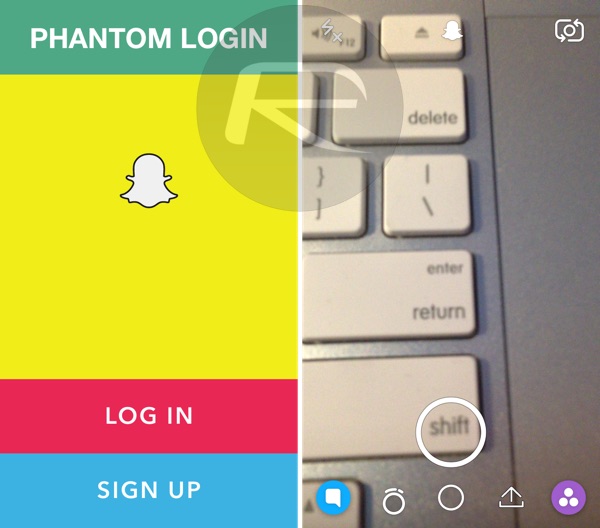
To do this, first remove the Snapchat app from your device, and then simply download Phantom for Snapchat IPA from here. Once done, you can either use Xcode or Cydia Impactor to sideload it onto your device. You can check out our guide on how to do this using Xcode here: How To Sideload iOS Apps Without Jailbreak Using Xcode For Free.
Alternatively, you can also use Cydia Impactor for sideloading, which will also work on Windows PCs. You can find our guide on using Cydia Impactor here: Sideload iOS Apps On Windows, Mac With Cydia Impactor Without Jailbreak, Here’s How.
You may also like to check out:
- Snapchat Hacks 2017: Download Snapchat++ IPA On iOS 10 Without Jailbreak
- Snap+ For Snapchat Hack Now Works On 10.6.2 Version Of iOS App
- Remove / Delete Netflix Recently Watched Activity List History, Here’s How
You can follow us on Twitter, add us to your circle on Google+ or like our Facebook page to keep yourself updated on all the latest from Microsoft, Google, Apple and the Web.

