Here’s how you can download and install Kodi 17.3 Krypton on your Raspberry Pi 1, 2, 3 or Zero without having to go through any long winded or complicated installation processes. This assumes that the Raspberry Pi in question is running the Raspbian PIXEL desktop environment.
Without further ado, let’s just jump right in and take a look at the relatively simple steps needed to get up and running with Kodi 17 on Raspberry Pi.
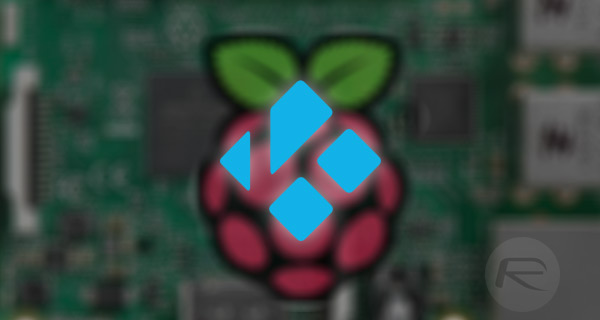
Step 1: A lot of what we are going to do actually involves the command line interface. So with that in mind, you’re going to need to launch the Terminal app on the Raspberry Pi you are running to get access to the command line. You will also need to make sure that everything is up to date on the machine, so initially, run this command:
sudo apt-get update
Step 2: Once that process has finished and you have provided your administrator password, run:
sudo apt-get upgrade
Step 3: Next, type the following command into Terminal to create a new repository:
echo ‘deb http://pipplware.pplware.pt/pipplware/dists/jessie/main/binary /’ | sudo tee –append /etc/apt/sources.list.d/pipplware_jessie.list
Step 4: Now, for the next command, you need to get the necessary components out of that repository:
wget -O – http://pipplware.pplware.pt/pipplware/key.asc | sudo apt-key add –
Step 5: You have now reached that miraculous moment when you can actually use all of the above work to install Kodi on the Raspberry Pi. Use the following command lines to do exactly that (press the Enter key after the first command):
sudo apt-get update
sudo apt-get install kodi
Step 6: Once the installation process has taken place, it’s then possible to click on the Raspberry Pi logo (start menu), navigate to Sound & Video, and select the Kodi option to invoke the app and run it.

And that is literally all that she wrote! You should now be in a position to interact with the wonderful Kodi platform on the Raspberry Pi just like you would on any other platform.
This is just yet another example of how diverse and versatile Kodi actually is, which is in no small way thanks to the wonderful team working hard on a daily basis to progress the media software.
You may also like to check out:
- Game Of Thrones S07E05 And Other Scripts Leak Along With Contact Details Of Cast Members
- Download iOS 11 Public Beta 4 And Install The Right Way, Here’s How
- Download iOS 11 Beta 5 IPSW For Your iPhone, iPad, iPod touch [Dev Release]
- Download iOS 11 Public Beta 4 OTA Update For Your Device
- Jailbreak iOS 10.3.3 / 10.3.2 / 10.3.1 / 10.3 For iPhone And iPad [Latest Status Update]
- Download iOS 11 Beta 5 & Install On iPhone 7, 7 Plus, 6s, 6, SE, 5s, iPad, iPod [Tutorial]
You can follow us on Twitter, add us to your circle on Google+ or like our Facebook page to keep yourself updated on all the latest from Microsoft, Google, Apple and the Web.

