Here’s how to download and install iTransmission 5 IPA of Torrent client on an iOS 10 running iPhone. No jailbreak is required for this to work.
The harsh reality is that torrents, and the use and downloading of torrents by users all over the world, is definitely not going to go away. Those who utilize the technology to download content will likely have their favorite BitTorrent client of choice on Windows or Mac, and those jailbroken users will likely even use iTransmission as a download from Cydia to download torrents on the go via mobile. However, that experience is now available for those who aren’t jailbroken.

Anyone with any experience of iTransmission will know that it is definitely worth a download for the convenience that it offers. The package comes with functional features like full background downloading of content, as well as a built-in web browser and push notifications to keep the user alerted to any important information. There’s also an intelligent system internally which will alert users to any low memory situations so they can act accordingly. There’s also a scheme in place to directly launch and open the app via links in Safari for ease of use.
In order to start the process of getting iTransmission onto your non-jailbroken iOS 1o iPhone or iPad, you are going to need to be in possession of the iTransmission IPA. This isn’t as simple as heading to the App Store for obvious reasons, but we do have you covered, meaning that you can download the most recent version of the file directly from this link here. As for what to actually do with that IPA once it is in your possession?
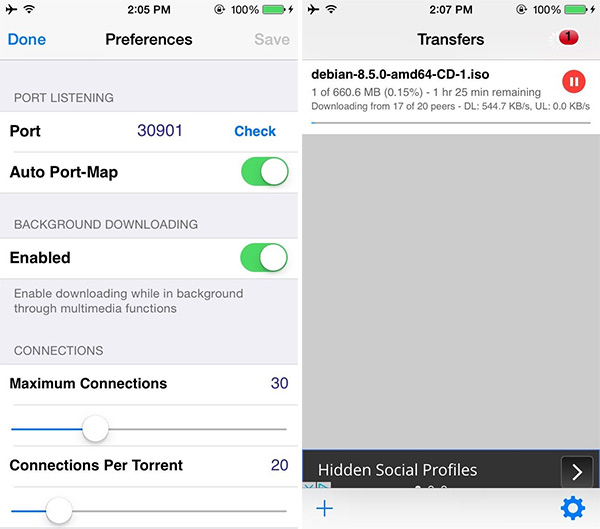
Well, follow the guide in one of the links below to actually get it into the device.
If you are using a Mac, then for instructions on how to proceed using Xcode 7 or higher, you can follow our guide here: How To Sideload iOS Apps Without Jailbreak Using Xcode 7 For Free. For Windows users, or those who have a Mac but don’t want the hassle of Xcode, then instructions on how to achieve this using Cydia Impactor can be found here: Sideload iOS Apps On Windows, Mac With Cydia Impactor Without Jailbreak, Here’s How.
That’s it. Happy torrenting on your iPhone!
You might also like to check out:
- How To Download IPA Files From iOS App Store On Your PC
- Download Spotify++ IPA On iOS 10 [No Jailbreak Required]
- Jailbreak iOS 10.3.1 / 10.3 / 10.2.1 For iPhone And iPad [Latest Status Update]
- Download WhatsApp++ iOS 10 IPA On iPhone [No Jailbreak Required]
- How To SIM Unlock Samsung Galaxy S8 / S8+
You can follow us on Twitter, add us to your circle on Google+ or like our Facebook page to keep yourself updated on all the latest from Microsoft, Google, Apple and the Web.

