You can now download Google Trusted Contacts app for iOS on iPhone. Here’s everything you need to know about it.
Back in December Google released its Trusted Contacts app for users of Android smartphones, an app that allowed users to share their location with specific people allowing them to make sure they are safe and sound. Today, has Google made the same app available for users of iPhones while also giving the existing Android app some additional features along the way.

For those unfamiliar with the app, Trusted Contacts works similarly to Facebook’s People Finder service, allowing people to be located in need of an emergency. Users can choose to share their location as a matter of course or just in an emergency situation. What makes Trusted Contacts so amazing though is the fact it can share locations even after a phone has run out of battery or has lost cellular signal, kind of like how Apple’s own Find My iPhone app does.
Loved ones can request your location––even if your phone is offline or you can’t get to it. You can also proactively share your location in everyday or emergency situations. Now we’re bringing Trusted Contacts to iOS—so no matter what kind of device you’re using, you can be a little more at ease.
In fact, that feature is one which has received an update, allowing users to define how long after losing a cellular signal their location will be sent to their contacts; perfect for when hiking or doing anything where the chance of getting into difficulty remotely is high.
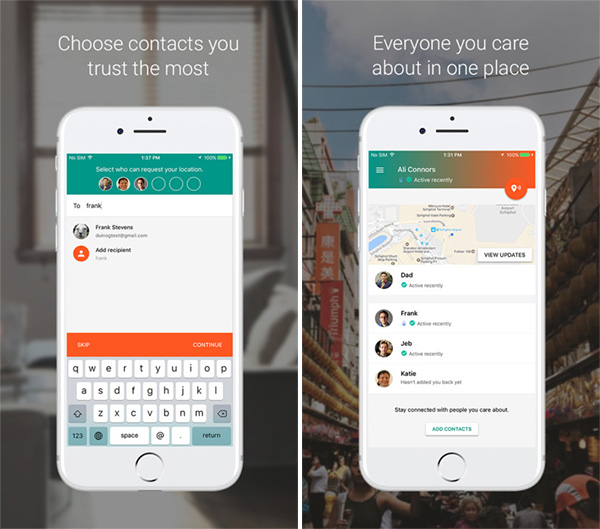
Android users can now also add contacts by phone number or email and no fewer than nine new languages have been added to Trusted Contacts, including Greek, Persian and Urdu. For those keeping track, that means that total 25 languages are now supported.
The updated Android app is available to download from the Google Play Store, while the newly released iOS app can be picked up from the iOS App Store right now now.
(Download: Trusted Contacts for iPhone and iPad from the App Store)
You may also like to check out:
- Download Magic Phone Cleaner On iOS 10 / 11 iPhone [No Jailbreak Or PC Required]
- Download iOS 11 Public Beta 3 And Install The Right Way, Here’s How
- Download iOS 11 Beta 4 OTA Configuration Profile Without UDID / Developer Account [How-To Tutorial]
- Download: iOS 11 Beta 4 Released For Devs, Here Are The Details
- How To Downgrade iOS 10.3.3 / 10.3.2 / 10.3.1 On iPhone Or iPad
- Jailbreak iOS 10.3.3 / 10.3.2 / 10.3.1 / 10.3 For iPhone And iPad [Latest Status Update]
- Download iOS 11 Beta 4 & Install On iPhone 7, 7 Plus, 6s, 6, SE, 5s, iPad, iPod [Tutorial]
You can follow us on Twitter, add us to your circle on Google+ or like our Facebook page to keep yourself updated on all the latest from Microsoft, Google, Apple and the Web.

