New smartphones hit the market every couple of weeks nowadays, and although a large portion of them tend to be run-of-the-mill, some of the mobile industry’s big companies like to make a bit of a statement with certain releases. This year, Samsung has done exactly that with the Galaxy S4 and Galaxy Note 3, both of which feature, among many other things, a new-look, intuitive lock screen. Unless you’re in ownership of either of the Korean company’s marquee releases, it’s likely you’ve simply been admiring from afar, but thanks to the admirable work of the folks at XDA-Developers, you can enjoy this neat little feature on your own device.
Of course, like any port, there are one or two prerequisites, notably the fact that you will need to be running on Android 4.0 Ice Cream Sandwich or newer in order to run it. Still, if you can meet those terms, then XDA Forum Member – Aatif – has a little treat in store.

As previously mentioned, the app is a port, or rather a copy of the lock screen of the S4 / Note 3, as opposed to a simple scrape of the APK. With heavy customization, this lock screen is essentially what Android is all about, and yes, you do get those ink / ripple effects including in this copycat app.
Toying around with different effects is always fun, after all, and once you’ve picked an animated backdrop to suit you, you can also tweak and toy around with fonts to achieve that perfect look. For while some like to keep their lock screen constant and familiar, others have the incessant need to tinker, and if you happen to be one of those individuals, the Galaxy S4 / Note 3 lock screen has your back.
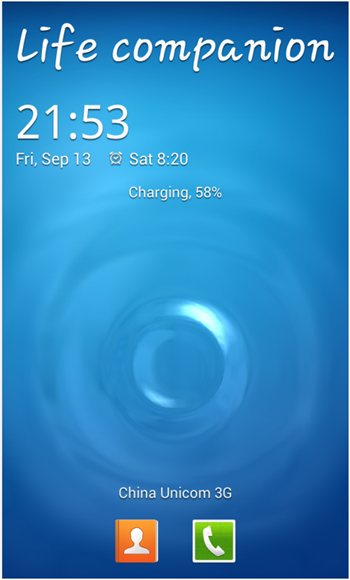
Although this kind of implementation would often require root access, this is not actually necessary for installation, so grab it from the link below, and be sure to let us know in the comments section below how it worked out for you.
We gave it a spin on our Nexus 4 running Android 4.3 Jelly Bean and can confirm that it works as advertised. And it’s rather fun to use.
(Download: Galaxy S4 Lockscreen for Android on the Play Store)
You may also like to check out:
Be sure to check out our Android Apps gallery to explore more apps for your Android device.
You can follow us on Twitter, add us to your circle on Google+ or like our Facebook page to keep yourself updated on all the latest from Microsoft, Google, Apple and the Web.

