Although I am personally not a regular user of an Android device, I was shocked to read some statistics which showed that only one device currently ships with the latest version of Android, which is 4.0 Ice Cream Sandwich installed, and that only approximately one percent of Android devices in existence actually have ICS installed. With a Google Executive hinting that Jelly Bean could be ready for prime time this fall, it seems that Android 4.0 may not even make it onto the majority of devices.
However, if you are an Android user and are one of the minority who are experiencing the glory that Ice Cream Sandwich brings to your device, then you will no doubt be aware of the recent beta release of the Google Chrome browser, which is now available exclusively in the mobile capacity for the Android operating system. As an avid user of Chrome across all of my desktop machines, this is something that would please me immensely if I was an Ice Cream Sandwich user. Chrome beta brings all of the goodness users would expect from the popular browser including real-time syncing of tabs currently opened on a desktop browser as well as fully operational tabbed browsing. Books are easily accessible via the mobile version as well as support for the device accelerometer which allows tilt scrolling.

Incognito browsing, 3D transition effects between tabs and history access to most frequently opened pages as well as auto-filling of forms, JavaScript support and a pop-up blocker provide the final polish to the Chrome mobile browser which is sure to be a massive success. But, there’s a catch. There is always a catch. Chrome for Android is currently in its beta stage and unfortunately isn’t available to a huge array of handsets, meaning that owners of the most recent devices are the only ones who can enjoy the browsers offerings. As is usually the way of the mobile world, a developer known as lenny_kano over at the XDA-Developers forum has the Android community covered by releasing an .apk file which lets users run the Chrome beta on any device which has Ice Cream Sandwich installed as well as running on an ARMV7 processor or higher.
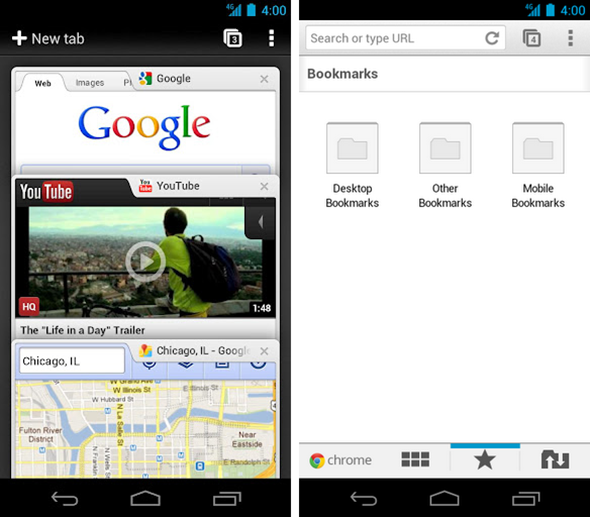
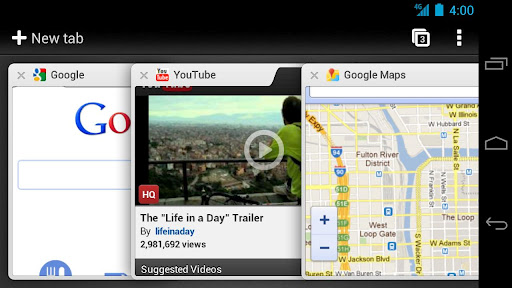
This patched version of the Google Chrome browser for Android should work on all Ice Cream Sandwich ROMs and even allows moving the installation to an installed SD Card. The apk is a highly modified version of Chrome so if users have a previous installation of Chrome; it would need to be removed before installing this apk, and also as you might expect, any future updates from the Market would fail. Head on over to the XDA-Developer thread for more information and the download link for the patched file.
(via PocketNow)
You may also like to check out:
- How To Install Incompatible Apps From Android Market For Unsupported Devices
- Download Fully Working Hulu Plus APK For Any Android Device – No Root Required
- Netflix App Now Compatible With Every Android Smartphone! Here’s How To Install It
Be sure to check out our Android Apps gallery to explore more apps for your Android device.
You can follow us on Twitter, add us to your circle on Google+ or like our Facebook page to keep yourself updated on all the latest from Microsoft, Google, Apple and the web.

