Here’s how to download and install BarMagnet Torrent app IPA on iOS 10. No jailbreak is required for this to work.
Those with a jailbroken device may already be aware of the BarMagnet package available via the BigBoss repository in Cydia. The app is designed to allow users to remotely control and add torrent clients to an array of popular torrenting apps, and as you might expect, this experience was never going to be available via Apple’s official App Store.

However, thanks to the modern miracles of sideloading, you can actually grab the IPA installation file and get it on your iOS 10-powered iPhone or iPad without needing to be jailbroken. If you’re ready to get up and running with BarMagnet, then follow the simple steps below to get it installed onto your device.
Step 1: This one is a little bit of a no-brainer, but one simply cannot install a file to a device if they aren’t in ownership of the file. In order to rectify that, you can grab the latest BarMagnet IPA file from the link here. It’s prudent to do this using the Google Chrome browser as the file-hosting site of choice doesn’t play very well with Safari.
Step 2: Now, with the BarMagnet IPA file downloaded, you need to get it installed on the device. We have put together previous guides on sideloading IPA files onto a non-jailbroken iPhone for both Mac and Windows PC users. You can pick your chosen route from below and follow that guide through.
- Official method – Mac only [Xcode 7 or higher]: How To Sideload iOS Apps Without Jailbreak Using Xcode 7 For Free.
- Windows or Mac [Cydia Impactor]: Sideload iOS Apps On Windows, Mac With Cydia Impactor Without Jailbreak, Here’s How.
Step 3: If you have followed the above simple walkthrough correctly, then BarMagnet should be correctly installed on your device. Unfortunately, at this stage the app won’t launch as the iOS system doesn’t trust the accompanying profile/certificate.
Step 4: Worry not, we can rectify that by launching the Settings.app and heading over to General > Profiles & Device Management. On some iOS versions, this option might be available at General > Profile(s) & Device Management or General > Device Management.
Step 5: Locate the profile assigned to the BarMagnet app, tap on it and select Trust and then Trust again.
That’s it! You can now exit Settings, head back to the Home screen where BarMagnet was installed, and launch it like you would with any normal, App Store-installed app.
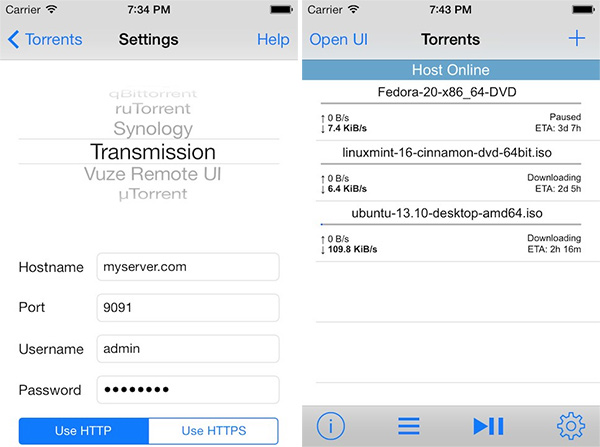
Enjoy remotely controlling your torrents!
You may also like to check out:
- Download Popcorn Time IPA On iOS 10 [No Jailbreak Required]
- How To Get New Unicode iOS 11 Emoji On iOS 10 Right Now
- Download iOS 10.3 Final IPSW Links For iPhone And iPad
- Jailbreak iOS 10.3 / 10.2.1 For iPhone And iPad [Latest Status Update]
You can follow us on Twitter, add us to your circle on Google+ or like our Facebook page to keep yourself updated on all the latest from Microsoft, Google, Apple and the Web.

