Nintendo recently took the wraps off of its latest mobile game, and for fans of Animal Crossing, it’s a big one – Animal Crossing: Pocket Camp will join Super Mario Run and Fire Emblem Heroes on smartphones around the globe in late November, but if you happen to live in Australia, you can download it right now thanks to the soft launch Nintendo is giving the game, or, you know, if you fancy jumping through some hoops.
The hoops you will need to jump through will vary depending on whether you are an iOS or Android user, but neither will require too much brain power or finger work and if the end result is a copy of Animal Crossing on our smartphones, we think it’s worth whatever it takes. We suspect many of you will agree, too.
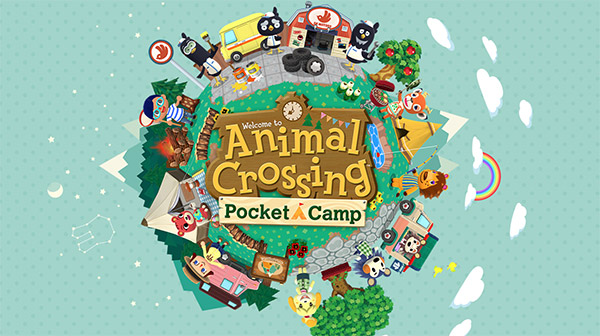
If you’re an iPhone or iPad owner, then we have actually already covered exactly what you need to do, because it’s as simple as changing the App Store country/region on your device away from your local one and to the Australian store instead. Be sure to follow our instructions here for what you need to do, it’s worth every step: Change iTunes App Store / Apple ID Country To US Or Other Without Credit Card, Here’s How. Android owners will need to get hold of a VPN in order to get their Aussie Play Store juices flowing, but even that’s relatively easy when you know how. Here is what you need to do on an Android device.
Step 1: Install a VPN from the likes of TunnelBear, which offers enough free data to download the Animal Crossing title and have room to spare. If you already have a VPN package that you pay for, simply use an Australian VPN server (and skip step 2).
Step 2: Create an account in your chosen VPN app if you don’t already have one and connect to, you guessed it, an Australian server.
Step 3: Once all connected, head to Settings > Accounts and add a new account on your device.
Step 4: Create a new Google account by following the steps, skipping the screen that asks you to set up new payment details.
Step 5: After creating your new account, head to the Google Play Store and make sure your new account is selected.
Step 6: You’re now in the Australian store. Search for, and install, Animal Crossing: Pocket Camp app.

Step 7: Play!
That’s all there is to it!
You may also like to check out:
- Unlocked / SIM-Free iPhone X Price In USA, UK, India, China And More
- macOS 10.13 High Sierra Hackintosh Now Possible With UniBeast 8.0 Release
- Colossus Repo In Kodi Down Or Not Working? Here’s How To Install It The Right Way
- Kodi 17.5.1 APK Download For Android Will Fix Startup Crash Issue
- Spoof Or Fake Location In iOS 11 iPhone [No Jailbreak Required]
- Downgrade iOS 11 / 11.1 On iPhone Or iPad [How-To Guide]
- Download iOS 11, 11.1, 11.0.3 Links & Install On iPhone 8, 7 Plus, 6s, 6, SE, 5s, iPad, iPod [Tutorial]
- Jailbreak iOS 11 / 11.1 / 11.0.3 On iPhone And iPad [Status Update]
You can follow us on Twitter, add us to your circle on Google+ or like our Facebook page to keep yourself updated on all the latest from Microsoft, Google, Apple and the Web.

