After seeing the official Android 4.0.1 ICS with TouchWiz ROM leaked for the Galaxy S II, we’ve received news of the same happening for the HTC Sensation… sort of. Developer robocik has released a ROM based on Android 4.0.1 with HTC Sense 3.5 on top, and we’ve got the step-by-step guide on how to install it on your device right after the break!

This is the first version of the ROM, so it certainly isn’t as stable as an official ICS with HTC Sense 3.5 ROM would be, but it’s said to be good enough for use as a daily driver. The only known bug at this point is that you cannot set wallpaper from Gallery.
From XDA-Developers:
If you like HTC Sense and which you could have it with a dose of Ice Cream Sandwich, your wait is over: XDA Recognized Developer robocik has posted the first ICS ROM with Sense 3.5 for the HTC Sensation. The ROM is still a beta, but most of the core functionality works just fine, and even includes Face Unlock, among other ICS features.
DISCLAIMER: Redmond Pie will not be held responsible if you lose data or your device gets damaged in the following of this guide. Proceed at your own risk.
You will, of course, need to have a rooted HTC Sensation with S-OFF to flash this ROM. Once you’ve achieved root access, you must install ROM Manager and then flash ClockworkMod Recovery. Also, please ensure that your device has enough battery to last through the entire procedure.
Step 1: Download Ice Cream Sandwich with HTC Sense 3.5 ROM [Direct Link]. Transfer it to the root of your device’s /sdcard directory. You can transfer using a file explorer like Astro or ES File Explorer or through your computer by connecting your HTC Sensation with it using USB cable.
Step 2: Tap Reboot to Recovery Mode from ROM Manager on your Sensation. If this fails, you can always turn off your device, hold a specific button combination to boot into ClockworkMod Recovery. Do whatever works for you.
Step 3: Your device will now be booted into ClockworkMod Recovery. From here, you should take a nandroid backup first from backup & restore > backup. This nandroid backup will come handy later on if you wish to revert to your previous state.
Step 4: From ClockworkMod Recovery’s main menu, wipe data/factory reset, wipe cache and wipe dalvik cache.
Step 5: In this step, we will actually flash the ROM to your HTC Sensation. To do this, install zip from sdcard > choose zip from sdcard > [.zip file you transferred in Step 1].
Step 6: Once flashing is complete, select reboot system now from the main menu.
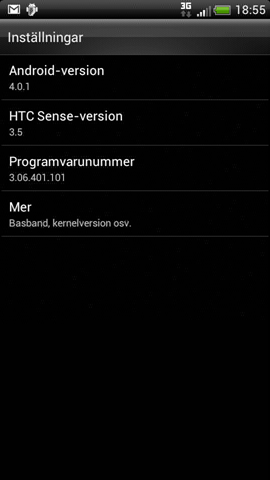
If you followed the steps correctly, Android 4.0.1 Ice Cream Sandwich with HTC Sense 3.5 will be installed on your HTC Sensation.
For queries, check out the official thread on XDA.
You may also like to check out:
- Download And Install Android 4.0.3 Ice Cream Sandwich Official Update On Nexus S [How To Tutorial]
- Install CyanogenMod 9 Alpha 11 Android 4.0 ICS On Nexus S And Galaxy S [How-To Tutorial]
You can follow us on Twitter, add us to your circle on Google+ or like our Facebook page to keep yourself updated on all the latest from Microsoft, Google, Apple and the web.

