Update x1: Signing window is gone. You can no longer downgrade from iOS 6.1.4 / 6.1.3.
This is just in. Looks like Apple has randomly started signing iOS 6.0.x for a number of devices including the latest iPhone 5, iPhone 4S, iPad mini, iPad 4, 3 and iPod touch 5. If you accidently updated to the latest firmware, or if your device came with iOS 6.1.4 / 6.1.3 pre-installed, now is the time to downgrade back to 6.0.x and jailbreak using Evasi0n.
It should be noted that Apple is only signing iOS 6.0.1 / 6.0.2, and NOT iOS 6.1 or 6.1.2. This signing window is likely open due to a glitch in Apple’s system and it is highly likely that Apple will close this window real soon.
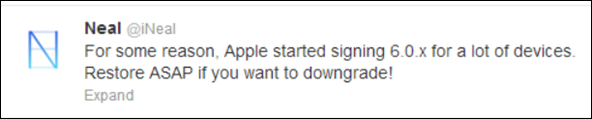

Simply download iOS 6.0.1 or download iOS 6.0.2 for your device, start iTunes, hold down the left Shift key on your Windows PC’s keyboard and click on Restore iPhone. If you’re on OS X, just hold down the Alt/Option key and click on Restore iPhone. Make sure your hosts file is not pointing to Cydia’s server or the restore will fail.

That’s it. Once your device has successfully restored to 6.0.x, you can jailbreak it using Evasi0n. You can follow our complete step by step video guide on how to jailbreak iOS 6 untethered using Evasi0n on Windows, Mac or Linux.
Additionally, download a program such as TinyUmbrella or iFaith to backup your SHSH blobs + APTickets for 6.0.1 / 6.0.2 so that you can downgrade to 6.0.1 / 6.0.2 in future, at least on A4 based devices, even after this signing window is closed by Apple.
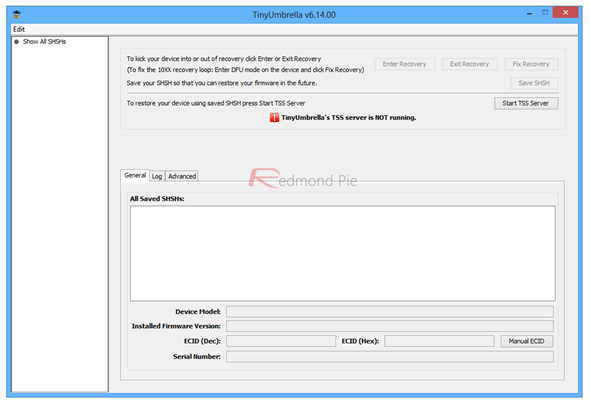
Again, Apple can close this signing window for 6.0.1 / 6.0.2 anytime. Hurry and get downgrading! We’ll update the post accordingly when or if Apple stops the signing window.
(source: iNeal [Twitter])
You can follow us on Twitter, add us to your circle on Google+ or like our Facebook page to keep yourself updated on all the latest from Microsoft, Google, Apple and the Web.

