Apple’s iPhone 6s and iPhone 6s Plus brought with them a whole new camera that, amongst other things, enabled Live Photos. Essentially adding a little video before and after the moment a photo was taken, Live Photos are larger than normal photos, which means they take up extra space both on your device and any cloud storage you may use to keep them safe and sound as well.
It’s easy enough to convert or change a Live Photo into a normal photo and, importantly, back again, should you so wish to for whatever reason, and even though that might not help your iPhone’s storage problem, it’ll mean any copy of the image you send anywhere will be smaller.

If you find yourself leaving the Live Photos option on all the time but want to turn some of those into normal photos, here’s what you need to do.
Step 1: Open the Photos app.
Step 2: Tap the Live Photo that you want to convert to a normal still picture.
Step 3: Tap Edit.
Step 4: At the top of the screen you will see a button showing concentric circles. Tap that to turn a Live Photo into a normal photo. The icon will turn from blue to gray.
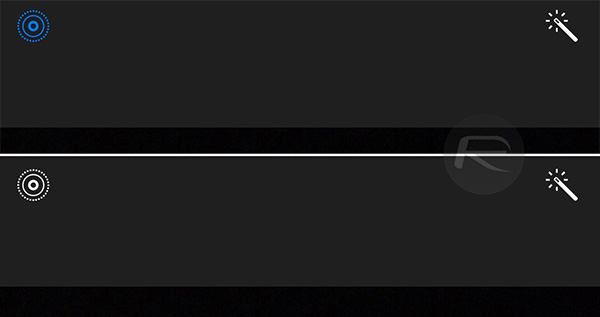
Step 5: Tap Done at the bottom of the screen.

And that’s all there is to it. Obviously, if you do want to turn them back into Live Photos, then all you need to do is repeat the entire process, but this time you’ll notice the circle icon turn blue when you tap it.
We’re big fans of Live Photos and they’re great if you have kids and find yourself missing some of the things they get up to before and after the camera shutter fires. Some may see it as a gimmick, but that very much depends on your use case for it.
To each their own, we say.
You may also want to check out:
- iOS 9 Tip: Fix For Increase In Mobile / Cellular Data Usage On iPhone
- Enable And Record 4K Videos On iPhone 6s / 6s Plus, Here’s How
You can follow us on Twitter, add us to your circle on Google+ or like our Facebook page to keep yourself updated on all the latest from Microsoft, Google, Apple and the Web.

