Through the last few generations of iOS, Apple has looked to pool certain aspects of its mobile operating systems into unified, easy-to-manage hubs. First it was the Notification Center of iOS 5, and back in September, we finally got system-wide access to toggles with the Control Center. But the Mac maker could certainly do with adding a few more of these systems across the platform, and one third-party offering seeks to simplify the process of contacting folk and sending messages.
Messaging is one of the fundamental components of any smartphone, and although iMessage has made it particularly convenient for Apple customers to reach one another from any device, the Messages infrastructure of iOS could still learn much from third parties.
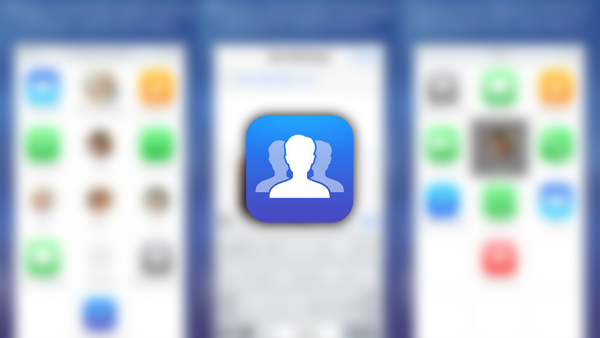
A nifty little app called Contact Center, authored by Contrast – the same folks that brought Launch Center Pro to the fore – is both delightfully simple and incredibly enhancing to the messaging experience.

Once you’ve fired Contact Center up for the first time, you can readily set shortcuts pertaining to messaging, sending an email, or making a call. You can also mix-and-match the interface by adding specific contacts to the tiles, and if you’re the kind of person to only contact a small cluster of people, this app is of effortless convenience.
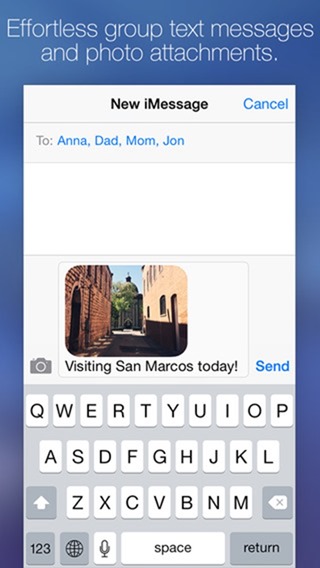
With everything else that Apple has added to iOS 8, the company can be forgiven for overlooking Contacts and Messages, neither of which appear poised for any significant attention. But looking ahead to iOS 8.1 and beyond, here’s to hoping that we get something similar at stock level, particularly since, well… smartphones are primarily used for the purpose of communication.
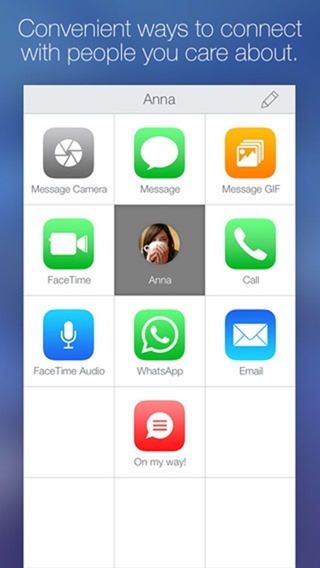
Anyway, the other great thing about Contact Center – aside from the fact that it boasts a neat interface in-keeping with the overall iOS aesthetic – is that it is completely free of charge, so it’s severely light on the wallet. It’s an iPhone-only gig at its current duration, but the iPad experience could also benefit from this kind of implementation, so we’ll keep an eye out for a universal app in a future update.
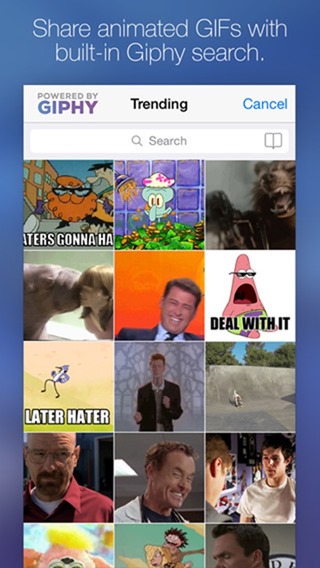
(Download: Contact Center for iPhone on the App Store)
Be sure to check out our iPhone Apps Gallery and iPad Apps Gallery to explore more apps for your iPhone, iPad and iPod touch.
You can follow us on Twitter, add us to your circle on Google+ or like our Facebook page to keep yourself updated on all the latest from Microsoft, Google, Apple and the Web.

