If you’re a Mac aficionado, the chances are you’re familiar with a Safari plugin going by the name of ClickToFlash. A must have for anyone who’s ever entertained the idea of visiting a web page that is festooned with Flash content, ClickToFlash would set about blocking the Adobe abomination as soon as the web page in question began to be rendered.

This both saved battery life, and meant that we never again had to witness some of the awful Flash-based ads that can be found, strewn across the internet. Of course, if you wanted to see the Flash content, you could, just by clicking a button. It worked beautifully, and all was well.
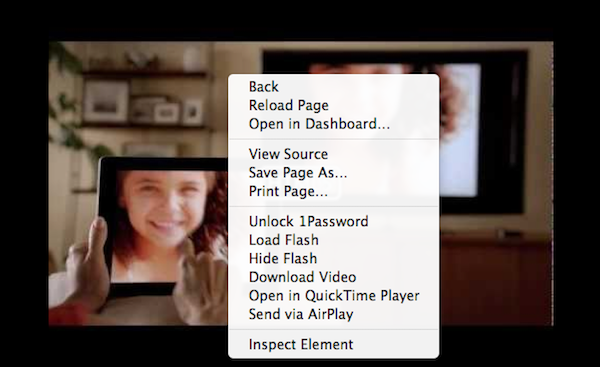
Now, there’s an updated, and more feature rich version available, called ClickToPlugin.
While offering the same Flash-killing superpowers as before, this all singing, all dancing Safari Extension has some more tricks up its sleeves, and the one that really caught our eye promised to AirPlay video right from Safari, to an Apple TV.
Sounds good, doesn’t it?
According to MacStories, ClickToPlugin follows the same line as a number of hacks and tweaks that have done a similar thing in the past, and selects the video in HTML5 before streaming it across your local network, and right onto your big screen TV thanks to an Apple TV.
…extension adds a new “AirPlay” option in the HTML5 media player (the one you get if you, say, decide to replace Flash content on YouTube with HTML5 video), enabling you to send video to an Apple TV on your network. The Apple TV’s hostname or IP address needs to be specified in ClickToPlugin’s settings, but it’s set by default to apple-tv.local, which is what Apple gives you with an Apple TV out of the box. The default hostname worked for me and found my Apple TV (connected with WiFi first, then via Ethernet to my AirPort Extreme).
Many expected Apple to add some kind of AirPlay functionality to OS X Lion, and therefore Safari, but neither have happened as yet. Perhaps, as is always the case with these things, innovation is being stymied by a fear of piracy on the part of the video and other content producers.
You can download ClickToPlugin right here, which will certainly do the job for now, but here’s hoping Apple gets around to making these kinds of hacks and tweaks a thing of the past.
Or perhaps it’s their way of selling iPads.
You can follow us on Twitter or join our Facebook fanpage to keep yourself updated on all the latest from Microsoft, Google and Apple

