Google has taken the world of Web browsers by storm in the past couple of years, with its Chrome offering quickly having become the utility of choice for surfers worldwide. The Android version has been solid from the get-go, and with the recent introduction of the iOS iteration, the Big G finally brought its famed browser to the iPhone and iPad. Despite Apple’s restrictions on developers bringing their own engines to the iOS fold, the engine certainly isn’t the end-all, be-all, and today’s updates for Chrome on iOS today prove that point once more.
As is typically the case for any browser, the updates to iOS’s Chrome have been arriving thick and fast since the initial release, and now at version 23, the update brings support for iOS 6’s Passbook feature, the ability to open PDFs in external PDF-reading / editing apps, and text encoding, among a few other tweaks and adjustments.
![]()
Any lingering bugs from the previous version appear to have been sorted out, and if you, like many, have upgraded your firmware version to iOS 6, the Passbook feature looks to be the clincher of this particular release. If you’re running on Chrome, you can save your boarding passes effortlessly, although if you’re still on iOS 5 or earlier, you might enjoy the ability to open PDF files in alternative apps.
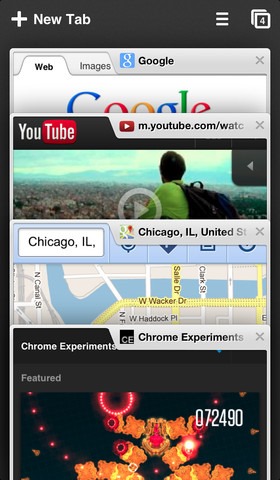
The e-reading boom has seen a rise in the number of powerful apps dealing with the creation, reading and editing of the .PDF file, so it’s great to see Google adapt its award-winning browser in accordance.
If you’ve yet to deviate from the stock Safari offering in iOS, I highly recommend you take a chance on Google Chrome. You won’t be disappointed, and even with the innate restrictions versus Apple’s native browser, it still, in my opinion, comes up trumps.
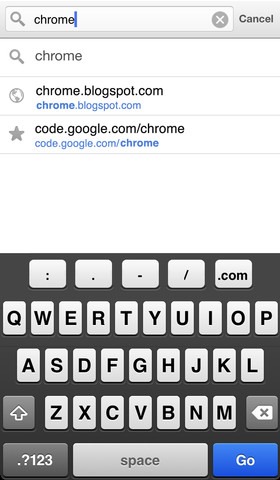
Download the new version vie the App Store link provided below, and let us know what you think of it by dropping a comment on our Facebook or Google+ pages.
(Source: Google Chrome for iOS on App Store)
Be sure to check out our iPhone Apps Gallery and iPad Apps Gallery to explore more apps for your iPhone, iPad and iPod touch.
You can follow us on Twitter, add us to your circle on Google+ or like our Facebook page to keep yourself updated on all the latest from Microsoft, Google, Apple and the web.

