Since I first heard about the new QR code technology a few years ago, I’ve noticed them everywhere. I’ve seen them on decals, magazines, product packaging and restaurant coasters. The technology is very popular worldwide, allowing anyone to advertise anywhere with a simple box type code; they link to whatever site they wish.

Once the code sparks someone’s interest, they simply have to scan it using a mobile phone app. A successful scan will be followed by your mobile’s browser showing the linked website, usually offering more information on the product or linking to a hidden page only accessible through the code itself.
Making a custom QR code is easy; many websites offer free QR code generators. Although the codes have been usually to promote specific businesses and their products, the codes can also be used for fun. Enter browsAR:
Imagine looking at someone and being able to see a neat, summarized Facebook profile, hovering next to them in pure augmented reality. Or, perhaps you’d like being able to show your social network floating over your business card. Now, stop imagining, and download browsAR. Welcome to the future.
To app is free of charge and takes seconds to install. There is some legwork to get it working. You’ll have to visit the developer’s website to create your QR code and link your Facebook profile to it. You will then have the option to print, download or even order a t-shirt with your QR code on it.
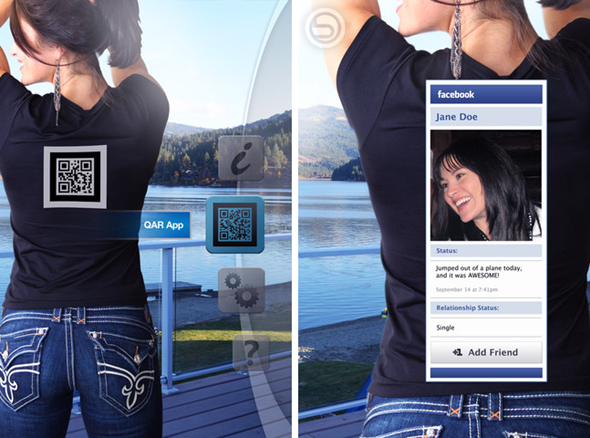
You can modify your Facebook link to display only what you want to be seen by those scanning your code. You could showcase only your first name and that you’re single, for example. Although using the app as a dating tool creeps me out. Once scanned, the QR code vanishes, replaced by a virtual box of your Facebook profile.
If this is the future, I’m not sure if I like it. I have a Facebook account but don’t advertise it very often. I don’t approve requests from people I’ve met only once or talked to for a few minutes –much less people I don’t know. The augmented reality will most likely work better with linking to specific business Facebook profiles.
Download browsAR for iPhone, iPad and iPod touch [iTunes Link]
Check out our iPhone Apps Gallery and iPad Apps Gallery to explore more apps for your iPhone, iPad and iPod touch.
You can follow us on Twitter, add us to your circle on Google+ or like our Facebook page to keep yourself updated on all the latest from Microsoft, Google, Apple and the web.

