Since it’s largely regarded to be an integral part of the smartphone experience as a whole, developers spend much time and effort trying to improve and enhance the social experience.
Android widgets, if used correctly, can be a great assistant to the social networker whether they be partial to Facebook, Twitter or MySpace – even if the latter is now as good as defunct.
Today, we present to you BlingBoard – a great social widget which pretty much does it all. If you like to stay connected via more mediums than one, BlingBoard will help you keep up to dat with Gmail, Twitter, missed calls and others in one eye-catching widget.


If you’re in favor of keeping all your notifications in one, organized area, then BlingBoard: Social Widget – which has only recently entered Google’s Play Store – could be just the ticket. It offers a plethora of features, and we feel anyone would be hard-pushed to find a better one out there. For example, you can change the refresh intervals to whatever you like, preset different reply options, check missed calls and messages, as well as keep in tune with everything happening on Facebook, Twitter, or your Gmail inbox.

Each and every member of your social circle – along with all the accompanying content – is kept together neatly and uniformly with BlingBoard. As I say, this is probably the best social widget we’ve ever come across, and if, after trying it out, you think you know of better, then please drop us a comment via Google Plus or Facebook.
It’s not without its caveats - it only shows the last 20 unread tweets, Facebook messages or Gmail messages, which, while not a huge concern to those constantly checking for updates, may not cut the mustard for those wanting a full overview.
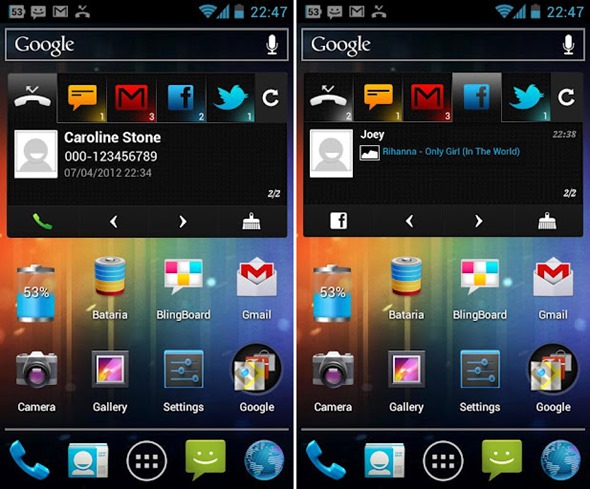
Everything works as described, and if you feel like giving it a whirl, then check out the following download link.
Download BlingBoard: Social Widget for Android [Play Store Link]
You may also like to check out:
Be sure to check out our Android Apps gallery to explore more apps for your Android device.
You can follow us on Twitter, add us to your circle on Google+ or like our Facebook page to keep yourself updated on all the latest from Microsoft, Google, Apple and the web.

