The only thing worse than having little or no battery left on a mobile device, I find, is knowing you had ample time to put it right. You thought the one hour charge would be enough to fill up, only to find when you’re about to leave that your device’s juice levels are still not at their peak. We live in the midst of a "there’s an app for that" culture, but such has been the advancement of Cydia over the past few years, that the same can now be said for tweaks. If you’re looking for a tweak to help you better manage your battery, well, there’s a tweak for that.
Battery Status is the kind of tweak that, if you’re not particularly good at managing your battery, can be a lifesaver. Not only will it alert you by means of a pop-up of how much battery you have left (and how much is required to get you back up to the magical three digits), but it can also alert you using a voice notification.
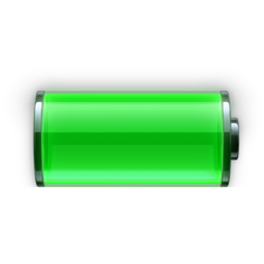
It’s been a year since Siri first made its appearance, and even though we’re not yet at the stage where we’re holding full-blown conversations with our iPhones and iPads, the voice is being utilized more and more as time goes on. Battery Status takes advantage of the power of voice notifications, so even if you aren’t concentrating on your device’s display, you can still be notified of its battery levels.
By default, the notification is kicked into motion whenever you connect or disconnect your A/C adapter, and while this would seem like a logical time to hear / see Battery Status, you can obviously change it to any Activator setting of your choosing.
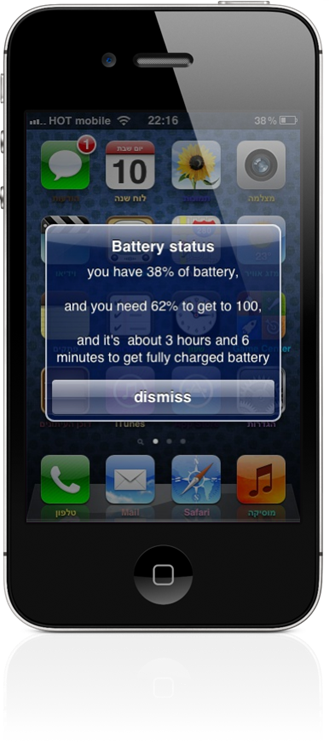
It costs $1.00 over at the ZodTTD & MacCiti repository (should be one of the default sources in Cydia unless you’ve chosen to manually remove it), it’s one you probably should not pass up. Having said that, I would like to see a couple of additional features, such as the ability to estimate how long it needs to be charged before reaching the elusive 100%, rather than the percentage.
Be sure to check out our iPhone Apps Gallery and iPad Apps Gallery to explore more apps for your iPhone, iPad and iPod touch.
You can follow us on Twitter, add us to your circle on Google+ or like our Facebook page to keep yourself updated on all the latest from Microsoft, Google, Apple and the web.

