You can tell a lot about a person by just looking at their wallpaper. Are they using the same wallpaper that came with their device? From that, you can tell hey probably aren’t very tech savvy. Do they use a photo of Emma Watson as their wallpaper? They have a celebrity crush on her, guaranteed. Does the wallpaper significantly decrease text readability? Well, they could use a few tips on design. Does their wallpaper collection include photos of sweeping vistas? You’ve got a travelling fan right there. This is just how I sometimes read people.

You can check out my home screen at homescreen.me/waisybabu
They say a nice wallpaper is the difference between a good home screen and a great one. By “they” I mean me – yes, I made that up*. I’m a big fan of clean wallpapers. I’ve got a nice collection of them for my laptop and my iPhone, and I keep shuffling them every 2-3 days or so to keep things interesting.
I use multiple resources for my laptop’s share of wallpapers: places like reddit.com/r/wallpapers, the weekly wallpaper roundup at Lifehacker and my personal favorite interfacelift.com.
interfacelift.com has a great desktop-based website. They offer handpicked wallpapers in a variety of categories in all sorts of resolutions, from 320 x 240 to 960 x 640, to 2560 x 1440 and multiple monitor setups, they’ve got everything covered!
But in recent months, I’ve been searching for the best solution for finding wallpapers on smartphones / tablets. Browsing interfacelift.com’s excellent collection on smartphones and tablets is a bit of a chore, so they developed an excellent app called Backdrops that works on all iOS devices (3.1 or later) with wallpapers that are handpicked in iPhone/iPod touch display resolutions.
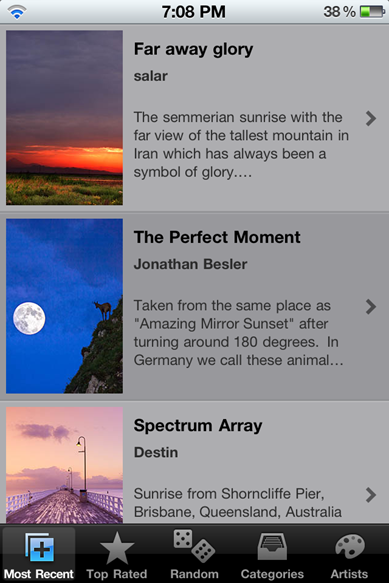
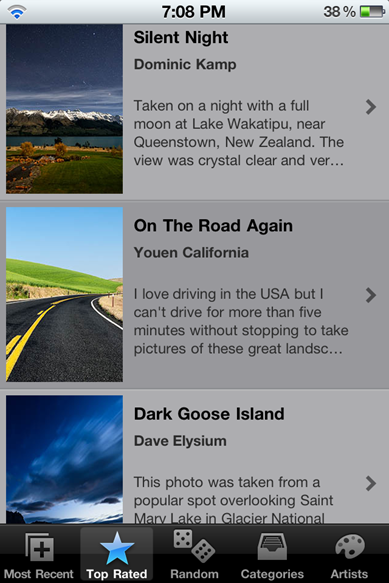

Backdrops has a very simple, straightforward user interface. Wallpapers can be sorted by most recent, top rated or by artist or browsed through based on categories like Ocean, Space, Desert etc. Once you find a wallpaper you like, you tap on it -> Save to Photos.app from where you can select it as your wallpaper.
What I like so much about Backdrops is just how awesomely simple it is. There are no ads, no intrusive buttons for sharing wallpapers on social networks. It’s just you browsing through an amazing collection of wallpapers that fit on your home screen. Just the way I’ve always wanted it.
Backdrops costs a very reasonable $1.99. To download the iPad app, you will have to pay $2.99 separately. Of course, a universal app that works for all iOS devices would be ideal, but if you’re a wallpaper enthusiast, believe me when I say this: you will not regret paying for these apps. They are just that good.
iPhone version of the app can be downloaded from here, iPad version from here.
You can follow us on Twitter, add us to your circle on Google+ or like our Facebook page to keep yourself updated on all the latest from Microsoft, Google, Apple and the web.

