AppSync has been updated to version 4.2 so that it can be used with the new iOS 4.2.1 firmware. For those of you who don’t know, AppSync patches MobileInstallation file on iOS which is needed in order to install .ipa files manually without using iTunes.
Before you carry on with the installation of AppSync 4.2, make sure you have a jailbroken iPhone/iPod touch/iPad on iOS 4.2.1, a step by step guide for which can be found here.
Here’s how to get it:
Step 1: Start “Cydia” on your iPhone.
Step 2: Touch on “Manage” tab on the bottom.
Step 3: Now touch on “Sources” as seen in the screenshot below:

Step 4: Touch on “Edit”, and then on “Add”. You should now be prompted to enter a URL source as seen in the screenshot below. Type “http://cydia.hackulo.us” and click on“Add Source”.
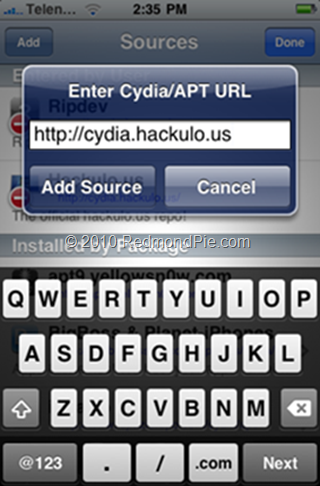
Cydia will now automatically update your sources by following a series of automated steps.
Step 5: After installation is completed. Search for “AppSync for OS 4.2” in Cydia and install this application. This app will automatically patch MobileInstallation file on your iPhone, iPad or iPod touch running firmware 4.2.1.
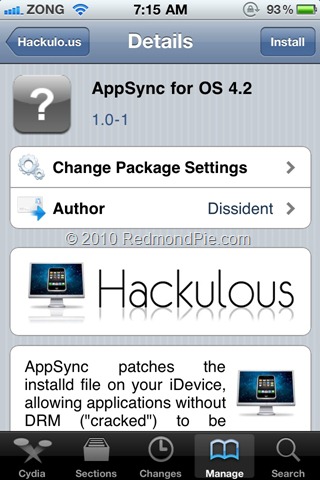
You should now be able to install .ipa files manually on your iOS device running firmware 4.2.1. [BlogsDNA]
Disclaimer Note: We at RedmondPie.com don’t support or promote piracy in anyway. This article is purely for informational purposes only. If you like an app, then please support the developer by buying the app from the App Store.
You can follow me on Twitter or join our Facebook fanpage to keep yourself updated on all the latest iPhone jailbreaking and unlocking releases.

